Get monthly coaching and support to FINALLY gain momentum in your business without burning out in the process. 🦄 Learn more about WAIM Unlimited.
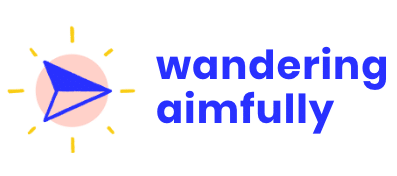


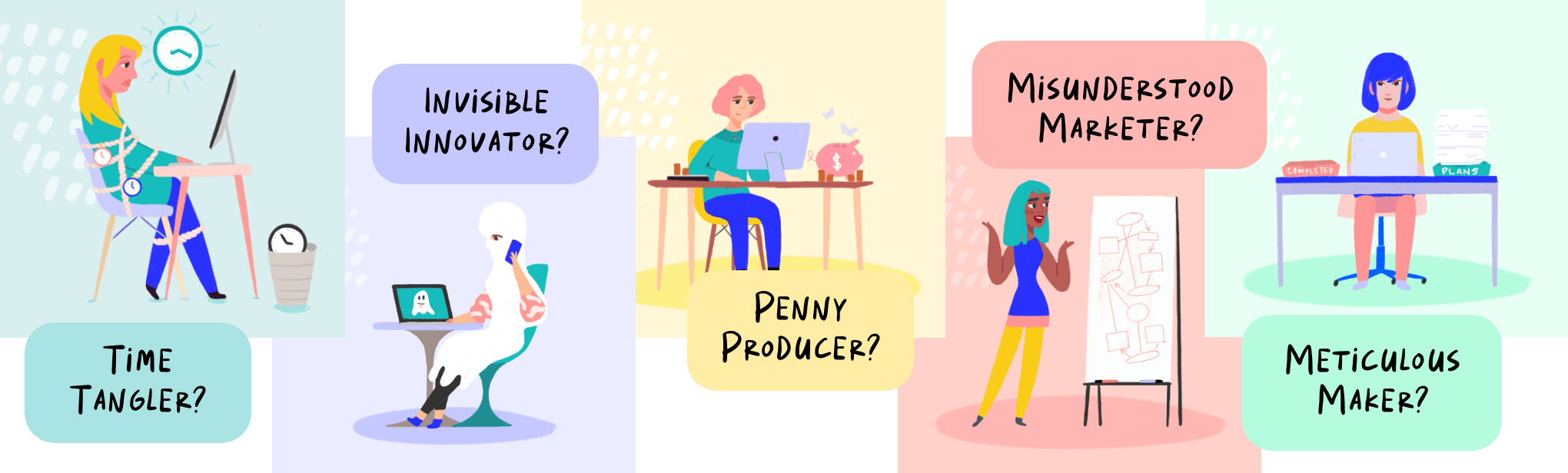
Is it too late to build an email list? Do you need a big audience somewhere else to get email subscribers? Why do we think you should forgo any effort spent on social media and redirect it to email marketing?
Those are the questions we’re going to answer for you in this ethical guide to building an email list. Since 2009 my wife and I have seen the power of having a great email list, and by power we specifically mean building meaningful connections with other human beings AND getting some of those folks to purchase products or services from us.
Just to give you some social proof so you don’t think we’re copying and pasting the success of other people here, since 2009 our businesses have generated over $3,000,000 in total revenue and 90% of that money has come directly from our email lists.
You may or may not be focused on generating revenue with your email list, but we believe there is no better way to create a deep and strong connection with people online right now (yes, even in a time when social media seems to dominate the virtual landscape).
Let’s not waste another minute, here’s everything we know and have learned from our experience building email lists and growing our audiences.
There are two main reasons why you should care about growing a great email list, and why you should focus on doing so before spending time growing a following on social media sites.
Think about it for a moment, people don’t quickly scroll through their email inbox, swiping past message after message, spending less than 3 seconds reading each email. Yet, this is the exact behavior when someone uses a social media application (scroll, scroll scroll, swipe, swipe, swipe) and they spend less than 3 seconds reading a Twitter or Facebook post. People open emails, they read them, and they spend quality time in their email inboxes every day.
Social media sites, on the other hand, have fancy algorithms that change every few months. The audience you grow on Instagram, FB, etc, may have seen your content one month and then a month later you’re getting almost zero viewership. This doesn’t happen with email (often). I’ll talk more about how email service providers (ESPs) do hold some power, but it’s certainly nothing to worry about when you compare it to social media companies and how they can pick up their entire playground out from underneath you and you’re left holding your kickball and standing in a pile of (lonely) dirt.
In Section 1 of this guide we’ll talk all about the nuts and bolts of starting to build your email list, but before that, let’s talk specifically about WHY building an email list is important.
Building an email list gives you the opportunity to create a value exchange with your subscribers. You deliver helpful or interesting content to their inboxes and they give you some form of patronage in return.
Trust is one of the most overlooked marketing tactics because it takes time. By showing up consistently in someone’s inbox and delivering them thoughtful content you will build trust. Your subscribers will come to appreciate the messages they receive from you, and in most cases will look forward to them and often times pass them on to friends (or save for reading again later).
Trust is what gets someone to go from curious onlooker to fan/customer. If you’re building an email list to generate revenue for an idea or business, building trust is something you simply cannot ignore.
My wife and I have been sending emails to our subscribers for years. We’ve honed our writing voices and we’ve found the niche topics we want to write about. You may feel like you’re completely in the dark with your writing voice and your topic, but have no fear, later on in this article, we’re going to help you discover those things too.
I put my first email signup form on a website (for my IWearYourShirt business) in 2009. I had no clue what I was doing, but several people had told me I needed to “grow an email list.” I had plenty of traffic coming to my website, so I started to get subscribers quickly. Actually, I started to get a lot of subscribers.
Over the course of a year, I racked up more than 25,000 email subscribers. There was only one big problem: I had no idea what to do with them.
I would send emails haphazardly. Sometimes on a Monday, sometimes on a Thursday, sometimes two emails on the same day if I felt like it. Whenever I thought I had an interesting thing to share, I sent an email to my growing list about it. This was problem number one, but not the biggest problem, by any means.
You see, after sending emails for a few weeks, I noticed a trend. The more emails I sent with giveaways, prize opportunities, or freebies, the higher the open and click-through rates. These two statistics were digital crack. I craved seeing them climb higher and higher. And the subscriber number? That was like, well, I don’t do drugs but whatever is better than crack. Super crack!
If you’re a veteran email marketer (or just marketer in general) you probably already know where this story is going. Either way, hold on tight because it’s about to be a bumpy ride.
The more giveaways and prizes I offered to this growing email list, the more interaction the emails garnered. An iPad giveaway here, a $100 visa card there, so on and so on. There were times when I could send an email to this list asking them to like a Facebook page, and more than 1,000 people would do it within an hour. That’s pretty damn powerful in the 2009-2011 era of social media.
But then I noticed another trend with my email list. When I sent an email without a giveaway or prize, the open and click-through rates were abysmally low. Even worse than that, those emails usually came back with negative responses and high numbers of unsubscribes. I’m not sure which hurt my ego more, but it’s silly to look back and think that I let any of that dictate my decisions so much.
Nevertheless, I kept the email list going for years. I reduced the giveaways and sent fewer emails.
I hated feeling like I built a sizable email list of people who only cared about giveaways.
I tried lots of different content in the emails. I varied the sending schedule and even tried a set day and time for a while. I tried segmenting the list. I tried deleting huge chunks of subscribers (we’re talking 5,000+ at a time). I took a break from sending any emails to this list for nearly a year (never a good idea by the way). I even tried changing the name and email address of who the email came from. Unfortunately, the damage was already done and the list was essentially worthless. In fact, it was costing me a couple thousand dollars every year.
So I sent three final emails:
One announcing the list was closing down.
One letting people know they could get on a new email list I was passionate about that wouldn’t feature any giveaways. I was very clear about the type of content the new list would receive.
And the last email simply thanked them for being subscribers and said goodbye.
Then I deleted the entire list. I didn’t back it up. I didn’t save it. I just deleted it. 25,000 subscribers gone.
After all was said and done, only about 200–300 people moved from my 25,000+ person email list. And that made me happy.
You still might be wondering why I would walk away from 25,000 subscribers. It’s simple. They were the wrong subscribers for me. They weren’t my “Rat People,” as my friend Paul Jarvis says. They weren’t my “Tribe,” as Seth Godin says. It was simply a list of people who wanted something from me that I wasn’t happy giving them.
To recap: Do not build an email list based on giveaways and incentives. Build an email list of people who want to read your emails and are interested in you and what you have to say.
My thoughts on email marketing have changed drastically over the years. You might assume I loathe email marketing and list building because of this story and my not-so-great-experience. But it’s actually the contrary. My second email list, the Action Army (for my previous JasonDoesStuff website), brought me a ton of value and dollars in my bank account from 2014-2018. I made a mistake and failed with my first email list, but I also learned a lot from the experience too.
Many people want to start by picking an email service provider (ESP). Or they want to throw some email signup forms on their site. But these two steps are way lower on the list of important decisions and steps you need to take.
If you can stick with me, follow the upcoming advice from loads of firsthand experience, you will be building a highly engaged audience in no time.
Have you heard the term “vanity metrics” before? If not, that’s okay, and probably for the best. However, we’re all guilty of getting sucked into vanity metrics. Vanity metrics are the little numbers associated with website traffic, social media followers, notifications of likes, amount of email subscribers you have, and many other things. Sometimes these metrics can be helpful, but the majority of the time they’re nothing more than a distraction from what really matters.
When it comes to anything that can be quantified, our egos quickly become our worst enemies. And boy-oh-boy, do we live in a time with numbers being shoved in our face at every turn. Almost every platform puts some sort of vanity metric front and center any chance it gets. The more numbers you see the more numbers your ego craves.
I wish I could tell you there was a magical way to tame your ego. Some ego-taming app you could download that would save you from the itches we get to check all our metrics. YOU simply have to be that ego-taming app.
I told you about the 25,000 email subscribers I deleted. During that time I was heavily focused on building an email list with lots of subscribers (quantity). What I should have focused on, and what I only focus on nowadays, is building a highly engaged list of subscribers who want to read my emails and who look forward to having my name show up in their inbox (quality). Don’t worry, I’m going to help you define your ideal subscribers in a moment.
Whenever you find yourself getting stuck worrying about how many email subscribers you have (or don’t have), take a step back and ask yourself if your email list is helping you build the connections and trust you seek. That could be with only 10 people or 100 people. That’s okay! And if you’re just getting started, give yourself the time and space to build a quality email list. It may take you a year or two to have enough email subscribers to help you reach whatever goals you’re setting for yourself/your business.
TIP: Instead of worrying about the amount of email subscribers you need, define a goal for your business that your email subscribers can help you reach. Then, focus on the goal of your business not the vanity metric of how many subscribers you have.
I remember that it took me an entire year to go from 400 email subscribers to 1,000 email subscribers. That was less than 2 new subscribers per day, and in the beginning, it was 0 new subscribers per day for quite a while. I constantly told myself not to check how many subscribers I had and to simply keep going on my mission of writing helpful and interesting emails no matter the amount of subscribers.
Learning to tame your ego can help you sift through the numbers and find the people who give you the most value.
The easiest way to attract the right people to join your email list is to be crystal clear about who the heck you want to talk to (and most likely who you can help).
Let’s look at an example and say that you’re a freelance web designer who has been doing design for years and wants to help up-and-coming designers learn the ropes of working for yourself, honing your craft, and staying up on design trends.
A fun way to always have this person in your mind is to give them a name. Let’s say your ideal subscriber’s name is Linda (everyone say, “Hi Linda!”).
Now, describe Linda. Answer these questions about your fictitious person to help you understand how to speak to her, how to be helpful to her, and how to make sure she’s the right person to join your email list:
These questions may seem silly, but we’ve seen the value of them and how much easier it becomes to attract the RIGHT subscribers and detract the tire-kicker subscribers who are just going to waste your time and money (because, you pay for subscribers!).
Here are some example answers to those questions, just so you have an idea of how to build this avatar of Linda:
Once you’ve defined who Linda is and answered all the questions about Linda, keep this persona in a safe place. This is your audience definition filter. Constantly remind yourself of the traits that make Linda who she is, and get ready to speak directly to Linda in every piece of your content, especially in your email signup forms on your website*.
*Again, we’ll get into the weeds of what email service provider to use and some tips and tricks to help improve your subscriber conversion rates on your website. Just hold on tight, we’ll get to that.
So, the wrong way to entice Linda to signup to get your emails on your website is by having the text, “Subscribe to get my updates” next to the email signup form.
The right way to speak to Linda and help her understand how your emails are going to help her is to write something like:
“If you’re a freelance designer who lives in Adobe Photoshop or XD and you want to get more quality design clients, my weekly emails will help you!”
In the answers to the questions about Linda, you should have found things to add to this copy you’re putting on your website. Remember, you created this little fictitious persona to have as an audience filter.
Going forward, whenever you finish writing an email or article (or creating any piece of content) ask yourself, “Will this help or resonate with Linda?” If it doesn’t, make it helpful.
Don’t be afraid to be polarizing when it comes to defining your audience. The best audience you can build is a small, highly-focused one. It will reward you for many years.
Your audience connects with you because you share strong values. And the only way they’ll know how you think and what you value is if you’re outspoken and clear about it.
If you’re starting with ZERO subscribers I’m not going to sugarcoat this: Getting your first subscribers can be hard work.
But before you throw up your hands and give up, think about getting your first subscribers like getting your first… anything. It’s always the hardest in the beginning! Replace getting subscribers with any new thing you’re trying to do. Going on dates, learning a new skill, building a new business, etc, it’s always the hardest in the beginning. KNOW THIS. Mentally opt-in for it and your journey to getting your first subscribers will be easier.
I know this subscriber tip sounds super obvious but if you’re reading this section of this article it might not actually be obvious to you.
The BIG key to going where you already have an audience is going to be aligned with the next section. Do NOT just say “subscribe to my new email list.” People need a compelling reason to sign up. They need to know what your emails will do to help them. (Read the next section for more on this.)
📥 Do you have a friend with an email list? Can you write a guest email for them?
🗣 Do you know someone in your industry who hosts webinars? Can you be a guest teacher on one of their webinars?
📝 Do you know someone who has a blog/site that’s right in your wheelhouse? Can you be a guest writer?
🎙 Do you listen to podcasts in your industry that have guests? Pitch yourself to them!
The super-important part of any of those existing audiences to ensure you’re offering value to their audience. There has to be a reason they let you get in front of their audience.
I offer up this piece of list-building advice with an important caveat: If you don’t know how to use paid ads to build an email list you absolutely should find someone who does and pay them to help you.
Paid ads are great if you do them correctly. Over the years we’ve dabbled with paid ads and a good cost per email address (or “lead”) is $1.00 per subscriber. Now, there’s a ton of gray area with that number, so take it with a BIG grain of salt.
I cannot imagine you’re reading this guide and that you don’t have a website, or at least have a plan to create a website. But here’s the thing, there are some dos and don’ts when it comes to converting websites visitors into email subscribers.
DO: Clearly explain on your email signup forms why someone should subscribe and what they will get from your emails.
DONT: Use vague generic messaging on your emails forms, like: “Sign up to get my weekly newsletter.” Instead, say something like: “Sign up to get my best advice about running a graphic design company (new helpful emails every Tuesday!)”
DO: Put email signup forms on more than one page of your website. On our site you’ll see email forms on the Homepage, About page, Newsletter page, the bottom of every article/guide, and a few other places.
DONT: Just put an email signup form on your homepage and call it a day. People may need to see your email signup form a few times and learn more about you via your website to decide if they want to subscribe. Don’t shoot yourself in the email-list-growth-foot by using only one or two email forms.
DO: Treat your website visitors like YOU want to be treated. Do you like landing on a website and immediately getting a pop-up message to enter your email?
DONT: Try to convert every website visitor into a subscriber by smacking them in the face with pop-ups and exit intent windows at every turn. Sure, maybe try using an exit intent email signup form on a page or two on your website. The key word is “try,” because you want to test the results of using that tactic (don’t just blindly do it).
Picreel and OptinMonster have great tools for helping you grow an email list. Just be careful and remember to treat your website visitors how you want to be treated when you land on a site.
DO: Remember what I said earlier about building an email list based on incentives. It can lead to an email list of people who only want free crap. If you’re going to offer free downloads make sure they’re in direct alignment with what you’ll be sending your subscribers emails about.
DONT: Use crappy “lead magnets” (free downloads) just because it’s a tactic you can use. Create a really helpful email course that actually solves a problem for your potential subscriber.
DO: Talk about your email list on social media or any other places you create and share content of any kind (yes, tweets are “content”). Just because you’re tired of asking people to join your email list doesn’t mean they’ve heard you or even know you have an email list.
DONT: Spam every other platform with asks to join your email list. Lead with value. Remind people what they can get from your emails. Get create and try to have fun infusing the ask of subscribing in with your other content.
DO: Focus on sending valuable emails that people will want to share. When you’re crafting your email content ask yourself, “is this something worth talking about?” If the answer is No, that’s okay, just realize your emails aren’t helping you grow your audience.
DONT: Take the opportunity of visiting someone’s inbox lightly. I’m not saying put pressure on yourself and psyche yourself out, I’m just saying that you should be thoughtful and spend time and effort crafting quality content for your subscribers.
This Audience Guide started out as a simple email to my subscribers about the things I’d learned building an email list. My subscribers found it quite helpful and shared it for me by forwarding it to their friends.
We’ll get to WHAT you should send emails about in Section 2 of this guide, but there’s an important mindset that my wife and I strongly adhere to:
Creating great content can attract your audience members but creating consistent content keeps them.
No matter what sending schedule you intend to use for your email list, staying consistent and giving your subscribers a schedule they can look forward is important.
Are you worried that you don’t have any subscribers at all right now and that thinking about sending consistency isn’t important for email list growth?
My wife sent her first newsletter to just 4 subscribers, 2 of which were her and me. She stayed consistent and two years later had a list of more than 10,000 subscribers!
Are you worried that if you commit to a weekly email sending schedule you’ll run out of things to email about after a few weeks?
I keep a running list of topics I want to email my list based on things that interest me but also regularly get inspiration from questions I get from my audience. Out of the 400 articles I’ve written over half of them (200+) have come from questions people emailed me about.
Are you not getting emailed any questions at all right now? Then you need to start creating and sharing your work! You need to make stuff. You need to be known for something. It won’t be perfect when you start and that’s 100% normal.
The beauty of building an email list and sending an email newsletter is that YOU determine the schedule at which you publish, and you can rest assured that your audience is going to actually have a chance to read that content. On Facebook, you could post every day and those that have liked your page (or you’re friends with) might never even see your posts. On Twitter or Instagram, your followers have to come across your post at the right time to see it, or it’ll likely never enter their consciousness.
An email, on the other hand? An email patiently waits in someone’s inbox to be opened. They may or may not read your newsletter that week, but just by hitting send you’re subconsciously communicating to them that you’re reliable and that you continue to care about how you can provide valuable content to them.
Consistency is an email growth tactic, whether you want to believe it or not. Think about the people you subscribe to, listen to, read stuff from, watch on YouTube, etc. You come back to those folks time and time again because they create and share things consistently. You can do the exact same thing and be in a similar position as them when it comes to having an engaged audience. Commit to consistency, right here and now.
I remember back in 2013 when I was transitioning from a failed business to not knowing what the hell I was going to do with my life, I felt like I needed something concrete to build an email list around. I needed a focus, a niche, something that people could latch onto!
But I had nothing… Hah!
Probably not what you were expecting, right? Well, it happens to all of us.
I did what any scrappy entrepreneur does and decided to start ugly. I decided to not have the perfect focus or niche and instead just get my email list going and use these next two mindsets to guide me.
Let me give you two example scenarios, one of which was my own email strategy back in 2013 when I had no focus at all. But before I do that, here’s one important mindset shift to make: No one starts out as an expert. You don’t have to get to some arbitrary level to be “good enough” to help other people.
You don’t have to be Ansel Adams to give advice on photography. Odds are if you’re making money by taking photos, you have a LOT you can help aspiring photographers with.
I could go on for hours because I’d sign up for those emails! I don’t even want to make money from photography, I just want to read helpful content about it from someone who isn’t stuck up or boring.
One pro-tip on finding content for well-known niches (like photography): Head to YouTube and search “photography tips.” Find the 10 most viewed videos and write articles/emails that put your spin or take on those things. Boom. Rinse and repeat for many additional content ideas.
For this example feel free to replace photographer with whatever craft or talent you focus on. That could be videography, cooking, running, writing, etc. Just remember to be helpful and focus on giving tons of value to your subscribers!
Here’s my non-example, example! So, what the heck do you create helpful email content about if you don’t know what you can help with?? Great question. This is exactly what I did, broken down into three content types:
1 – Help people avoid your mistakes. At the time in 2013 people would email me asking for marketing or business advice. Even though I felt like a fraud answering them (because my million dollar business tanked, I realized I could share all my mistakes and lessons learned and THAT was helpful). What lessons have you learned from your mistakes? How can you help someone avoid the pain you ran into?
2 – Help people by sharing your journey with them. A big part of my success building an email list in 2013 while not having a specific focus was that I brought people along with me. In my weekly email newsletters, I’d share something I tried or a book I read or anything that was helpful to me on my own journey. What journey are you on that people can relate to? What things are you trying that folks may find interesting? Don’t sell yourself short, people love watching/reading about other people doing stuff!
3 – Try latching onto something. For me, as vague as it was, I tried latching on to the idea of “taking action.” I told you it was vague! But, it helped. Even though taking action doesn’t excite everyone, there are people out there that align with it. Having something for people to resonate with is better than having nothing at all (no matter how vague). What is ONE thing you can have people latch onto? What’s something you believe that’s slightly unique to you that you can talk about?
My favorite email newsletter I’m currently subscribed to breaks every email marketing rule in the book. It’s insanely inconsistent in the delivery schedule. The formatting of the email is not great. The thought and effort that goes into the email itself is sad. BUT… the actual content I receive is worth dealing with all that stuff.

Yep, the comics from The Oatmeal are my favorite email newsletter. The content is so fun and entertaining that I look past everything else.
Would I love and appreciate The Oatmeal even more if I received consistent emails? Absolutely! But, the cartoons are so good that when they do finally arrive I love them to death and am so glad I’m subscribed.
There’s a ton of value in being entertaining. There’s a lot to be said for bringing joy and happiness into people’s lives.
We live in a culture dominated by entertainment. Look around and you’ll see entertainment at every turn, on every billboard, it’s nearly impossible to escape. Sure, there’s good and bad entertainment, my point is that people love to be entertained, so find a way to authentically entertain them if you can!
I’m nowhere near as talented as Matthew Inman (creator of The Oatmeal), but I do my best to infuse my own humor and try to entertain my email subscribers when I can. A couple simple ideas that go a long way:
Don’t be afraid to entertain and build an audience around your personality. I wouldn’t say try to be the next Jersey Shore contestant (woof), but embrace who you are and what people say stands out about you.
Obviously, you need a few email subscribers knocking on your door for this tip to work, but even if you have 15 new subscribers a month, this strategy can work for you.
Your Welcome Email, aka the email that a new subscriber gets right after they sign up is going to be the email with the HIGHEST open percentage… ever.
Take advantage of that opportunity and ask your new subscribers a question in that email. A couple questions I’ve asked in my Welcome Email over the years:
You’d be shocked at how willing people are to answer a question after they receive your Welcome Email. You have to remember the mindset they’re in: They just signed up and they’re probably never going to be more engaged with your email content.
In 2014 I used the “…struggling with right now?” question in my Welcome Email and amassed over 600 responses in one year. About half of the replies I received led to creating an email, blog post, or product I could sell. The great thing about asking something of your subscribers is you get to learn what they want/need and then you can help them with that thing!
It can be easy to get caught up in the monotony of writing emails, staying consistent, keeping up with your business, and letting the quality of your email content dip.
A simple way to make sure you aren’t letting your content get stale or boring is to ask yourself: Would I be excited to open and read this email?
If your honest answer is No, then you need to write a better email. If you send your subscribers mediocre content, you shouldn’t be surprised when they unsubscribe or start ignoring your emails. Send emails you’d want to read!
At this point, I have to assume you already have an email list or you’re on your way to creating one. Yay you! Having been in the email marketing game for over a decade I can safely say that I’ve made my fair share of mistakes and learned plenty of lessons. I’m guessing you caught wind of that already, huh? Let’s dive into a few of those things now!
I’m going to give you an abridged version of my answer to this question because I wrote a separate article that does an in-depth breakdown of my top three email service providers (you can find that here).
Instead of answering this question by reviewing every email service provider (ESP) in existence, I’m going to instead give you my choices based on where you might be on your email marketing journey. You know, focus on your actual needs and not just focus on features or price!
MailChimp is probably the most well-known ESP and it’s for good reason. They’ve built an amazing email platform and it’s continually getting better.
These are the three best things about MailChimp:
Two not-so-great things about MailChimp:
I don’t think those two items are deal-breakers though. MailChimp is a FANTASTIC option and you’d probably be super stoked to use it.
I was a happy ConvertKit customer for two years. The only reason my wife and I left was that we wanted to get into some much deeper email automation and at the time ConvertKit’s automation builder was very ho-hum (spoiler: that’s changed).
Three great things about ConvertKit:
My only (personal) drawback for ConvertKit at this point:
I had a really crappy experience with the company Mailgun back in 2012 and haven’t felt like letting go of that grudge (nor do I think I need to #sorrynotsorry). That being said, I also saw quite a dip in my email open rates over time with ConvertKit, even after doing email list pruning. This may not be an actual problem for you and maybe Mailgun is run by better people now?
Drip is the current email provider we use for Wandering Aimfully and we’ve been pretty happy with it. There have been a few blips in the road, which I’ll share, but overall I’d recommend Drip over extremely complicated solutions like InfusionSoft, Ontraport, AWeber, etc.
Three things we love about Drip:
Two things we wish Drip would do better:
Have better email form analytics (of all the data Drip can show, not having form analytics easily accessible is so bizarre)
I’m all for paying for great products, which I believe Drip is, but MailChimp is inching closer and closer when it comes to features and they charge half the price for the same amount of subscribers (for our ~15,000 subscribers we pay almost $300 on Drip and would pay $150 with MailChimp).
When it comes to picking the right email service provider the good news is that it’s not that difficult to switch.
Since 2013 we’ve moved from MailChimp to ConvertKit to ActiveCampaign and finally to Drip. The process is actually fairly painless to switch and each service has offered a hands-on migration to help make the process smooth.
There are a plethora of articles you can read on the topic of writing great subject lines. I’ll link to a few at the end of this section, but I do want to share a few simple principles with you.
Don’t play the clickbait game: It’s super easy to get caught up in the open rate success of “you’ll be shocked to read this!” style subject lines. The problem and I’ve witnessed this firsthand, is that the shock value wears off and so does the attention of your subscribers. Instead of playing the clickbait game, just be straightforward with your subscribers and let them decide if they want to read your content.
Your best subject lines are almost always going to be the simplest: The email with the highest open rate I’ve ever sent (outside of the Welcome Email) had the subject line “can you help me out with this?” Just a simple question that piqued people’s interest. K.I.S.S. applies to writing subject lines too!
Don’t over emoji it: Listen, I adore emojis. I use them constantly. However, you can overdo it with emojis in subject lines, especially when you understand that not all email inboxes interpret emojis the same way (Gmail, for instance, has it’s own emoji library that sometimes conflicts with Apple’s emoji library – ugh, so dumb). I’m not saying don’t use emojis, just don’t go 🦍💩.
As I mentioned, I have a few additional resources you can check out that can help with your subject line writing:
And while all these tips I’ve shared and linked to are great, the most important thing you can do to write better subject lines is just to write and share them. Let your own data educate you on what YOUR audience resonates with (and what entices them to open your emails).
This may seem a weird topic to have an entire section dedicated to it, but that’s how strongly I believe that people need to stop including social media links, share buttons, etc in sales emails.
Let me paint a picture for you, ready?
Jeremy is a photographer and he’s created an awesome online course that can teach other photographers how to book more clients and create a more streamlined photo editing process. His photography course is wonderfully helpful and people are going to love it!
Jeremy sends out a weekly email to his list and is about to queue up a sales email for his course. He meticulously writes his sales copy, addressing all the necessary pain-points and highlights around his new course. He’s happy with his email and he schedules it to be sent. Go fictitious Jeremy!
His loyal subscribers start opening the email and reading about his course. They’re excited! They know this course will help them. But then, they get to the bottom of the sales email, ready to learn more and potentially purchase his photography course when they see a Facebook icon. “Hmmmm…” the subscribers’ brain perks up. “We love mindlessly scrolling through baby photos on Facebook, let’s go do that, it makes us feel good!”
And boom, now Jeremy’s potential customers have scurried off to the catacombs of social media, never to be seen again.
So yeah, that story is a bit silly, but it illustrates my point. Social media sites like Facebook, Twitter, etc, have created immensely strong mental connections and if you give someone’s brain a chance to, it will run off any scrollable feed possible.
If you’re going to sell something in an email, remove any chance that someone could get distracted from making a purchase.
If you have data to back up that your subscribers use your social media sharing icons and links when you aren’t sending a sales email, then leave those links/icons in place. But if you’re trying to sell your product, you better believe that your subscribers need ONE clear focus (and it’s not baby photos!).
These are by no means mandatory, but I wanted to share a few of the more advanced email-related things I’ve learned over the years.
For quite a while I used mail-tester.com every single week when I was queuing up my newsletters. This 100% free service is a great way to see if your emails are going to run into any trouble when you send them. Mail-tester will grade your subject line, email content, let you know if there are any issues with your from email address being on any sort of sending blacklist, and they even have some super-nerdy trickery you can do to help your email deliverability (setting up DKIM and dmarc stuff).
I was super hesitant to ever survey my subscribers because I don’t ever fill out surveys when people send them to me. But then, on a whim in 2015, I decided to send my very first survey. Out of the 2,000 people that opened my first survey email, over 500 of them filled it out! WHAAAT?? This wasn’t a simple score-based survey, I asked folks to leave long-form answers (and they did). Those email survey replies led to the creation of multiple products, a podcast, and loads of content topic ideas. Plus, some subscribers asked simple questions that I could answer, which helped increase trust, and made me feel like I was over-delivering on value.
Here are some questions that are great to include in a survey:
Once I got the taste of sending a survey and see how people actually enjoyed responding, I decided to put another task to the test. I’d heard of people sending surveys to their audience and offering a unique product after survey completion, but it seemed weird to me. Why would these people A. take a survey and then B. buy something right after!? But if you think about it, the subscribers that are willing to fill out a survey, are your BEST and most interested subscribers. Of course, they might want to buy something from you! So, in 2016 I sent out a survey to a segment of my audience (the folks who opened my emails the most) and at the end of the survey, there was an opportunity to buy a $1,000 product discounted to $500 (with only 15 purchases available). Just a few short hours after sending out the survey all 15 purchases had been made and I had $7,500 sitting in my bank account. Crazy!
I can’t guarantee you the same success, but by all means, give this a chance or two, and start sending those surveys!
I feel like A/B testing is really great when you’re first gaining some email list growth (around 1,000 subscribers). You do need enough people to have the data help you make decisions, because let’s be honest, having only 50 subscribers and knowing what 25 of them want versus the other 25 may not prove too helpful. When you do start to get some traction, A/B testing your subject lines, or the first or last paragraph with a call-to-action, or other small tweaks, are great things to test… just not all at the same time! Pick one thing to A/B test each week. Learn from the data and then test something else. The idea behind A/B testing is really to understand how you can speak directly to your audience and have them stay thoroughly interested.

Do you have any awesome email marketing tricks you think I should include in this section? I’d love to know what’s worked for you! Shoot me an email and let me know.
At this point, you know why having an email list matters and you’re starting to build a plan of attack to grow that email list and send your subscribers consistent valuable content. But hold the phone, how can you avoid a bunch of common pitfalls during that process?
Let’s look at the five most common email list building mistakes I’ve seen (and even committed myself) over the years and how to avoid them:
Be crystal clear about what your subscribers are going to get if they sign up for your email list. Let them know the schedule, the type of content, and what kind of value you are providing them. Put this information right next to your signup form on your website and remind them of it in a Welcome Email.
Note: When/if you sign up for our Wandering Weekly emails (at the bottom of this page) it should be very clear what we’re going to send you. Once you sign up we have a very thorough “what to expect” page that leaves no stone unturned so there are zero unwanted surprises.
Do not worry about the numbers. I know this is a very difficult task as a human being as we’re simply wired to pay attention to the numbers. The number of subscribers you have isn’t going to grow because you refresh your subscriber analytics on a daily (or maybe hourly) basis. Instead, spend all that time and energy on creating great content for your readers. If you only have 15 subscribers, that’s totally fine. Pamper the heck out of them, engage with them, but make sure you’re doing it with the content you want to be sending.
Fun fact: I launched my BuyMyLastName idea to an email list of just 600 people. That project had $30,000+ in revenue in the first 24 hours because of that small email list. Quality, not quantity!
Don’t hide the unsubscribe button or unsubscribe link in your emails. I know you don’t want people to unsubscribe, especially in the beginning. But as weird as it sounds you WANT people to unsubscribe as soon as possible. If what you are emailing isn’t in alignment with a subscriber why would you want to pay to keep them on your list (paying in time or money)? I’d advocate that you should make the unsubscribe option prominent in your emails and easy for people to find. I promise you, if someone wants to leave your list, you should let them go and wish them well on their way.
You remember my 25,000 email subscriber story from Section 1, ya? Unless you’re Groupon, do not create an email list with giveaways, deals, and prizes. Trust me on this one—you’ll build a list of people who only want those things. It’s not worth the extra subscribers because they won’t bring you any value in the long run. They’ll actually end up costing you time and money.
The majority of emails I love getting in my inbox barely have any formatting. Good content creators know to let the content do the talking and to avoid distracting the reader with too much extra fluff. Should you include an image or two in your emails? Absolutely! Might you want a nice header image that shows some of your personality and branding? Yep. But do you need to use all the fancy email templates, designs, background images, blah blah blah? Nope. Make your content great and easy to read. That’s your goal.
Your main goal with your email marketing strategy should be to deliver unique value to your subscribers with every email. Don’t copy someone else’s strategies. Don’t copy subject lines. Just pour your uniqueness into every email you write. If you want to figure out what your subscribers want you to send them, ask a question in the Welcome Email they get after signing up for your email list. Something like, “what’s your biggest struggle right now?” or “what can I help you with?” Those replies will become perfect topics to send emails about going forward.
This mistake is so egregious I had to give it its own section. I’ve watched too many creative business owners waste countless hours of time by trying to build slick email automations too early on. The thinking goes something like this:
“I need someone to get my free email course, then after they finish my course get bridged into an automated sales pitch, and then that sales pitch needs a countdown timer and all of that needs to update stuff on my website too.”
No. No. No. No. You may think you need this type of “email sales funnel” so you can make passive income, but you absolutely want to skip this in the beginning.
Getting caught in the weeds of automation too early can cause way more headaches than it can generate revenue for you. Instead, just send simple email broadcasts to your subscribers. Deliver value to their inboxes and establish trust with them. Then, by okay with selling via emails that don’t have any automation and don’t have any bells and whistles.
If what you are creating is unique and helpful, you don’t need slick automations, you just need consistency.
Consistency is sooooooo underrated when it comes to online business and email marketing strategies. You’d be shocked at how few people can stick with a consistent content schedule, even if that schedule is just one email a week (a tactic I’ve used since 2014 and I’ve generated plenty of revenue with it).
When you feel yourself starting to go down the automation path ask yourself a simple question: Am I selling enough stuff with manual effort right now that I need to automate?
That’s the only time to start thinking about automation. Not in the beginning. Not when you’re just getting started and figured everything out and trying to build good consistent creation habits. Automation too early on will rob you of your creativity and derail you.
Work with your strengths! My wife and I loooove to write and tell stories about our lives so our emails tend to be longer and that’s perfectly okay with us. If you don’t love writing but you love talking, try filming a short video and sending that out to your subscribers instead. Remember, going with something that feels natural to you will make it easier to keep up with consistently because you’ll enjoy the process.
You can include links to posts on your blog, but save some content that feels tailored and specific to just your email subscribers. In other words, give them a reason to subscribe and not just to visit your blog. My wife and I tend to always write for our email list first, then we decide if that content should go on this website or not. This is something you can highlight on your email signup forms and when you talk about your email list. Something like: “Every Monday I send out my best writing exclusively to my email list on what it takes to run a creative online business.” Sounds enticing, right? Don’t you want to get exclusive writing? I know I do.
Finding your unique creative voice is hard. It’s tempting to simply go with what you see works for other people, or sometimes it’s just hard to get other people’s voices out of your head if you often consume more content than you create. But, similar to the point above about finding a structure that works for you, you’re only going to want to stick to your newsletter consistently if you write in a way that is natural and unique to you. When I started writing my email newsletter I had all kinds of self-doubt that my writing wasn’t very “good” and that I didn’t know all the proper writing “rules.” But who cares!? You and I aren’t trying to win a Pulitzer Prize with our words, we’re simply trying to build a passionate audience and run a profitable business. People will be able to tell when your personality comes through so do yourself a favor and let it shine!
If you focus on delivering valuable content to your subscribers on a consistent basis you will build an audience in an authentic way. The key is to start, stick with it, avoid getting caught up in the numbers and continue to create and share things with your subscribers.
A decade ago, there weren’t that many options when it came to what email service providers (AKA email marketing companies) you should pick. These days, there are too many options, and all of them seem to have plenty of pros and cons.
I’ve done the hard work for you and believe you should pick from these three email service providers:
I want to help you compare MailChimp vs ConvertKit vs Drip, but also give you some additional information that will help with your email marketing efforts.
Disclosure: I have NOT been compensated by any of these companies to write this article. Instead, I’ve gone through the gauntlet of using 10+ email marketing providers over the years and found that these are the three best options. I am including my affiliate links to each, which doesn’t cost you any extra and gives me a tiny kickback if you signup.
In June 2009 I put my first email signup form on my website. I ended up collecting around 500 email addresses over the course of three months (I’ll talk more about growing your email list in section #5). In September of that same year, I hit send on an email with an offer to purchase advertising space on my site.
That one email resulted in $54,000 in revenue in just 24 hours. WHOA! I had never sent an email that made $540, let alone 100x that amount!
Now, of course there are a lot of caveats when it comes to who my subscribers were, the offer I was selling, etc, but this story is just to illustrate how financially impactful email can be (without a humungous list).
One really important ah-ha moment for me over the years has been to stop focusing on growing my social media followers, and instead, focus on growing my email list (again, more in section #5). Remember, if someone opts into your email list, they want to hear from you and are interested in what you do. Most people subscribe to less than 20 email lists, while the average person follows more than 300 people on social media. Where do you think your messaging has a better chance of standing out? The email inbox!
I proudly used MailChimp as my main email marketing provider for years. Heck, I still use it to this day for smaller projects. Plain and simple, if you’re just getting your feet wet with email marketing you should use MailChimp.
No email provider is perfect, but if you’re looking for the easiest to use email provider, MailChimp is the answer.
Reason #1 – It’s completely free up to 2,000 subscribers. That’s absolutely FANTASTIC. You may not have 2,000 subscribers, and even if you climb above 2,000 MailChimp is very affordable. You can send as many emails as you want to these subscribers and it costs you nothing.

Reason #2 – MailChimp is amazingly friendly to use. If you aren’t super tech-savvy, MailChimp is perfect for you. Setting up your email forms is straightforward. Their email designer is top notch, giving you some flexibility, but not enough that your emails end up looking like MySpace pages. Everything is very intuitive and well thought out.

Reason #3 – MailChimp CAN do a ton of complex and custom stuff. Once you’ve learned the basics, you can jump into email automations, custom HTML, and even some pretty advanced merge tagging, segmenting, and more.
Bonus tip: My good buddy Paul Jarvis teaches a very popular course called Chimp Essentials, where he’s helped thousands of people do more with their MailChimp accounts.

A few years ago, I could have listed off a bunch of things… but alas, that’s the beauty of a company like MailChimp: They listen to their customers and add new features (like automations and deeper email segmentation).
The only drawback that jumps out at me is that MailChimp’s customer support is fairly limited with their free account. You only get 30 days of email support and free accounts don’t get chat support. That being said, MailChimp has an incredibly robust “Self-Service Knowledge Base” that answers the majority of questions you may have. If you prefer to know you can reach out to a support person, you’re going to need to pay for MailChimp or look at ConvertKit.
Truthfully, there simply aren’t that many drawbacks to MailChimp if you aren’t doing a lot of complex things with your email marketing.
Convinced MailChimp is right for you? Sign up for MailChimp and give it a shot.
(I am technically using an “affiliate” URL for MailChimp, but their affiliate program is almost worthless… just fyi.)
I switched my main (larger) email list from MailChimp to ConvertKit in 2015. When I started to focus more on selling online courses, I wanted an easier way to segment who received what emails. I wanted to make sure customers who’d already purchased a specific product didn’t get future sales emails about it. ConvertKit’s tagging made this SO simple and the switch was a no-brainer.
If you sell digital products like online courses, e-books, etc, ConvertKit was made with you in mind. Sure, you can use ConvertKit for standard email newsletters and announcements, but it thrives as a platform when you’re doing a bit more with segmenting your subscribers.
ConvertKit’s tagline is “email marketing for professional bloggers” and if that resonates with you, you’ll be incredibly happy.
Reason #1 – Your subscriber growth is front and center. I’m honestly surprised more email providers haven’t stolen this way of displaying subscriber growth from ConvertKit. Because ConvertKit doesn’t have “Lists,” they display your signup forms as segments of the subscriber bar chart.

Reason #2 – ConvertKit’s form analytics! This is one of the simplest, yet most powerful features of ConvertKit. You can see how your individual email subscriber forms convert (based on how much traffic sees the form, then actually subscribes). Other email providers have similar analytics, but none of them display it as clearly and susinctly. These form analytics become really powerful when you want to make small tweaks to your forms (text, button text, color, etc) and see what gives you the best email subscriber conversion.

Reason #3 – Tags, tags, tags. You simply cannot create too many tags if you’re selling products via your emails. As an example, if you’re selling an online course in an email, you can create a tag based on someone clicking a link in your email. This is super powerful, because you can create a segment of subscribers who are “interested” (because they clicked) and only send those subscribers additional sales emails. You can also allow subscribers to opt-out of future emails using tags and not having to fully unsubscribe from all emails. I’m barely scratching the surface with the power of tags here.
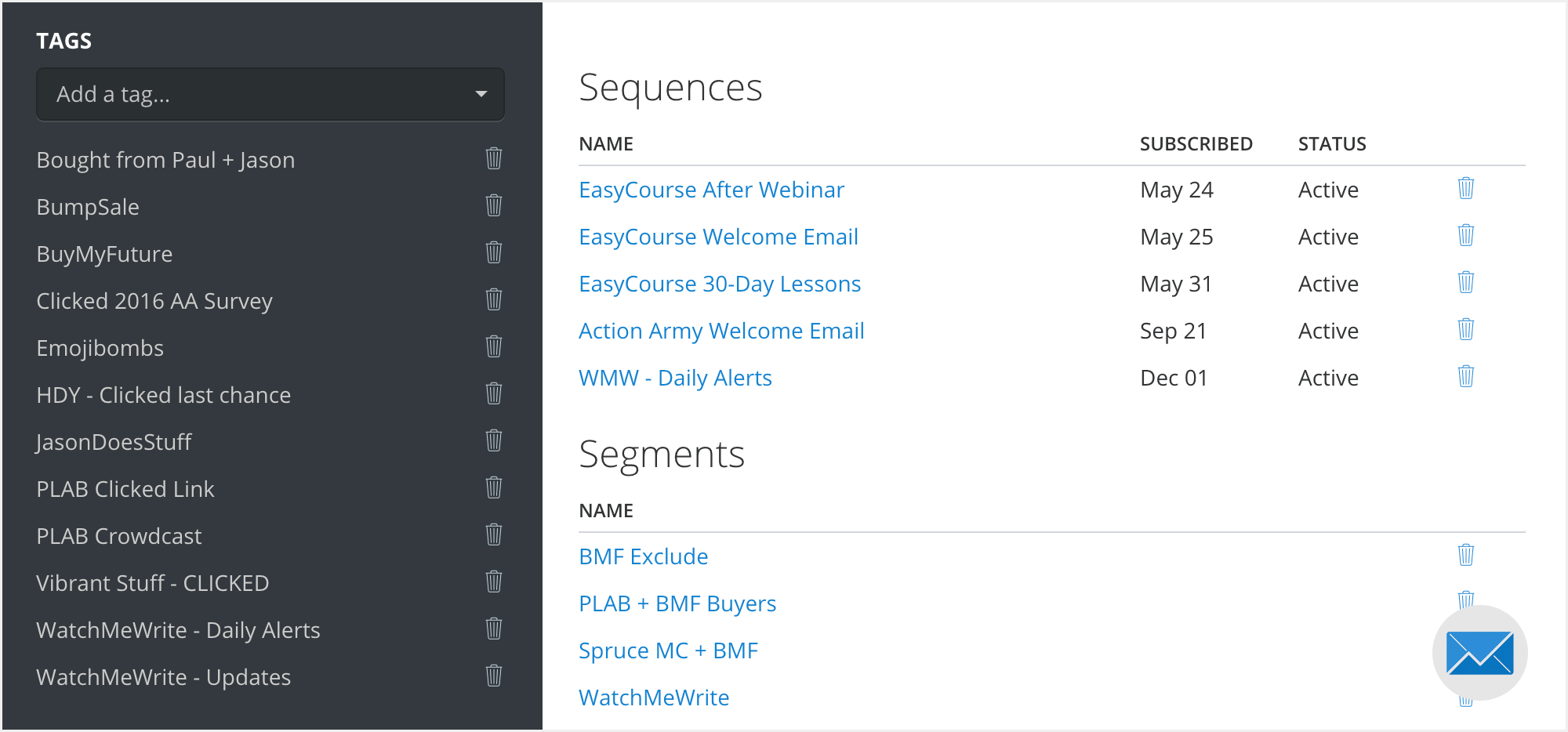
Reason #4 – A very intuitive email automation builder. If you’re venturing into the world of email automation, you’re going to love ConvertKit’s take on it. While I do think Drip has the edge in setting up more complex automations, ConvertKit is hot on their heels and they’ve nailed the user experience.

Much like MailChimp, ConvertKit is an ever-expanding email platform and continues to make improvements. Their automation builder is a great example of a newer feature that brings added value to ConvertKit.
Probably the biggest drawback if you’re directly comparing MailChimp and ConvertKit, is that ConvertKit doesn’t have a free plan.
To me, that’s not a bad thing. But if you don’t make money from your email marketing, you may not be ready to use ConvertKit.
That being said, I stopped using ConvertKit as a paying customer, so why? One of the reasons was that I wanted to do a lot more email automation and they didn’t have a solid solution at that time. That’s not really a problem now. The other problem that led me to switch from ConvertKit to Drip was that ConvertKit uses a company called Mailgun to do the actual email deliverability (behind the scenes). I noticed that my email open rates were in pretty heft decline, from 25% to as low as 10%, and had a few friends using ConvertKit say the same thing. Mailgun’s email deliverability didn’t instill confidence. When I switched away from ConvertKit I immediately saw my open rates climb back up in the ~20% range. Maybe things have improved? Maybe it was just my account? Maybe it was something with Gmail blocking ESPs (Email Service Providers)? Hard to know, but I’m just giving you my experience.
Let’s assume ConvertKit (and Mailgun) have the deliverability thing back on track, since ConvertKit’s customer growth has blasted through the roof. You will be extremely happy with ConvertKit if you’re looking for a bit more oomph with your email provider. You’ll also get great customer service at any account level with ConvertKit.
If you want to sign up for ConvertKit, you can get 30 days free using my affiliate URL convertkit.com/jason. Again, you won’t pay any more money, I just get a little kickback.
I’m not going to sugarcoat things… Drip is not an email platform for beginners. Heck, I’ve been doing email marketing for nearly a decade and even I get a bit overwhelmed using Drip.
However! Drip is the most powerful and intuitive email provider I’ve ever used. The automations (AKA workflows) are ridiculously customizable and the amount of data you can see (and add*) on an individual subscriber is impressive. While I have less reasons to list below, it mostly because their workflows/automations are reasons 1 through 100!
If you’re looking to take the next step with email, let’s see if Drip is right for you.
Reason #1 – The powerful, powerful workflows (automations). I could talk for hours about all the things you can do with Drip’s workflows: Automatically take a subscriber in and out of a sales pitch based on their actions (as well as bringing them back in again automatically). Updating subscriber custom fields based on emails you’ve sent them (which can help you create a better understanding of who your best subscribers actually are). Auto-pruning cold subscribers from your list, without ever having to think about it. The list goes on and on.

Reason #2 – The ability to add custom data to a subscriber. I mentioned this in reason #1, but it deserves it’s own moment in the spotlight. Being able to create custom fields for a subscriber (and update them with actions in a workflow) is helpful for things like customer lifetime value, purchase dates of products, and much more.

Reason #3* – Knowing way more about your subscribers and being able to send emails based on their actions. Having Drip Pro Tools* is a game-changer if you want to promote offers to your subscribers based on what they’ve read on your site, what email courses they’ve taken, where they are in the world, and much much more. I’m showing you an image of one of my subscriber’s tags in Drip. All of the ones that start with “Read: …” are from Drip Pro Tools seeing a subscriber reading articles on my website (which I could then see they have interest in a topic and send them emails about that). Really powerful stuff that I’m only scratching the surface with.
*This is not a built-in feature of Drip and requires paying for Drip Pro Tools, a code snippet created by Brennan Dunn. It’s actually very easy to add the Drip Pro Tools code to your site, but it’s only available in Brennan’s $997 or $1997 Mastering Drip course (which may be well worth the investment for you if you’re serious about email marketing!).

If you aren’t using email automations, there’s really no reason you’ll want to use Drip. That’s not a fault of Drip’s, obviously, it’s just worth mentioning right off the bat.
Truthfully, having switched from ConvertKit to Drip, I was spoiled by the friendly display of analytics in ConvertKit. Drip can show you some of the same analytics (like, subscriber conversion by sign up form), but you have to set up some weird workarounds and it’s almost as if analytics were a complete afterthought in Drip.
Email automations are Drip’s bread and butter. No doubt about it. I’ve said it many times, but if you live in email-automation-land, you’ll love Drip.
I also want to mention that Drip’s customer service has been extremely solid, especially during a short period when this site got list-bombed (long story, for another day, but it wasn’t any fault of Drip’s). They respond quickly. Are helpful. And are almost always available via live chat.
If you want to sign up for Drip, you can get a free trial of any level account using my Drip affiliate link. And just a reminder, you don’t pay more if you use my link, I simply get a small kickback.
The most important tip I can give you when it comes to getting more subscribers and growing your email list is: Tame your ego.
Having a “big” list is absolutely meaningless if that isn’t serving your business needs and providing value to your subscribers. A few years ago I deleted an email list of 25,000. Yes, that’s twenty five thousand. Why in the world would I do that!? I built a list with the goal of having a big list, not trying to find the right subscribers who matched my business objectives.
I know tons of people who make great money (over $100,000 per year) with a list of 2,000 – 3,000 subscribers. Sure, that may sound like a lot to you if you’re just getting started, but those folks put in the work just like you need to.
If you’re a smart cookie and you know you don’t need the biggest list ever, you just need enough subscribers, then these tips will help you.
Tip #1: Your email opt-in forms should clearly explain why someone should sign up for your email list. Don’t just slap a form on your website and have it say “Join My Newsletter.” People are discerning about who they give their email address to these days. You have to give them a reason, a problem your email solves, as to why they should sign up. This is my buddy Paul Jarvis’ signup form. Not only does he share why you should sign up, but the style of writing also will attract or detract subscribers. (The countdown timer to when Paul’s next article gets sent is a fun little recent addition I like.)

Tip #2: Giveaway your best content on your website (and think about holding some back). It gets exponentially easier to get people to sign up for your email list when they can read articles or posts from you that will give them an idea of what you write about. If you write helpful content, guess what? It’s a much easier decision for someone to subscribe. I don’t use the second part of this strategy: Holding some content back for email subscribers only. But I used to, and Mark Manson has built an extremely passionate audience doing it.
(Sorry for the NSFW language below.)

Tip #3: Don’t have much traffic to your site? Write an amazing piece of content for someone who has an audience like the one you want to reach. This is affectionately called “guest posting.” Invest the time write a really helpful article for a site that accepts guest posts. I’ll let Ramit Sethi tell you more about this as well as some great additional thoughts about growing your email list:
❌ Pop-ups, slide-outs, and exit intents oh my! We get it. You want to build an email list. But guess what types of subscribers opt-in to all the flashy things you throw on your site? People with a short attention span. The same types of people who stop opening emails after the first week or two (because they’re off to the next shiny object). If you have to pick one of these, I’d say go for the exit intent, because it’s the least obtrusive.
❌ Buying an email list: Don’t do it. Just don’t do it. Even if the list is in your “industry” it’s not going to be worth it. Grow your list on your own, so that it’s completely yours (and you know folks wanted to opt-in).
❌ Doing ALL the giveaways, downloads, and cheatsheets. I’m all for the very occasional giveaway, but it needs to be focused on your business and the type of person you want subscribing. Free downloads and cheatsheets are… alright, but, everyone does some version of them. How can you think about giving a potential subscriber way more value that will surprise them?
You know how compounding interest works, right? Over time, you make more and more money when you invest money and let it grow. The same thing can be said for a healthy email list that drives solid revenue for your business.
Think about every email you send as an investment in the trust you’re creating with your subscribers. The more valuable stuff you send, the more trust you build.
Once you have that trust, it’s important to sell the right way via email.
Tip #1: Be patient. Think of going for the sale with your email list like going on a date. You don’t go for a home run right out of the gate* do you? That doesn’t work. Instead, you slow play things a bit. You earn the right to go for a home run once you’ve put in the right amount of work. Selling with your emails uses the same principles.
*I do have one caveat tip to this advice, but you’ll want to test it (or decide if it’s right for you). That caveat is to offer some sort of awesome deal right after someone subscribers. This is the time when they are most interested in you, and you can capitalize if it feels right. I wouldn’t try to sell a high-dollar product right away, but a discount book, or bundle of digital products, can work really well. This is definitely something to test for your own site/list.
Tip #2: Learn how to write a good sales email and don’t be afraid to send sales emails. I have an entire other article that’s focused just on writing a great sales (or launch) email. You want a good mix of personality, relate-ability, and most importantly, to show that the thing you are selling solves an actual problem for your subscriber. Hopefully the problem you are solving with your products relates to why they signed up for your email list. If not, you might be building the wrong email list.
If you’re tired of feeling completely lost when it comes to writing sales emails, I’ve got you covered! Read my 7-Step Process For Crafting The Best Launch Email article and you’ll have a proven system you can use over and over again.
Tip #3: You can’t send just one sales email. Listen, no one wants to feel like they’re overselling. But you have to remember that your subscribers are busy. Their attention is pulled in a million directions. One sales email is never going to be enough to bring their attention to what you’re selling. There’s no one-size-fits-all to how many emails you should send, you should test a few sequences of sales emails and see what works/feels right for you/your audience.
Discovering the right way to do email marketing was a game-changer for my online business(es). I used to think about email marketing as a simple broadcast message I’d casually send whenever an idea struck me. When I discovered the power of sending consistent, helpful emails to my subscribers (and attracting the right subscribers), it was like an entire new world opened up.
Email marketing gives you an amazing opportunity to directly connect with people around the world and to deliver consistent value to their inboxes.
If you needed a quick refresher of the three email service providers I talked about earlier:

One last thing: When it comes to picking the right software you can always switch from one to another without issues. Every platform allows you to export your subscribers and take them with you wherever you go. You’ll always need to redo your sign up forms and actual emails (and automations), but most services offer free migration of that stuff.
Who wants to chat about POLITICS today?! **crickets**
Okay, okay. I know you’re all probably mentally and emotionally exhausted from the tumultuous few weeks (who are we kidding… MONTHS) we’ve had here in American politics, but I promise this letter is not intended to add to the fatigue.
Instead, it’s meant to illuminate a very real, timely question that I know some of you might be grappling with: When and where and how is the best way to communicate your personal opinions if you run a creative business?
I posted this image on my Instagram last week, and two comments in particular inspired this week’s letter:
I especially like this from @alexisannecreative: “…how to find the balance between speaking up and not wanting to offend anyone.”
That’s really the question here.
Maybe I’m just primed for it, but it seems like everywhere we turn, people are sharing their personal opinions in professional spheres. You can see it in the political thread running through a number of the Golden Globe speeches, or in athletes using their public platforms to protest, or in big companies issuing public statements clearly taking sides on political issues.
Again, maybe it’s just that I’m getting older and more politically informed myself, but it seems that the default response used to be neutrality, with certain individuals taking a stand when pressed by the media or special circumstances. But now, especially with the growing effect of social media on our culture, the default seems to be in actually taking sides. In fact, customers have come to demand it of big companies, holding them accountable to “mission statements” and “core pillars” that once were relegated to annual reports and email signatures.
In other words, if you’re a brand that claims to stand for inclusion, customers are saying, “Prove it.”
But that’s big business, right? What about small business? What about those of us who have created companies based on our own personal values?
The lines between professional and personal have continued to blur as more people become “brands” in their own right.
For some it may feel completely taboo, like terrifying territory.
There was definitely a time when I felt that way, especially in the beginning of my business. While I relished the opportunity to infuse my brand with my own life and personality, I intentionally steered clear of topics that might polarize my tiny, growing audience. Things like politics, religion, my struggles with anxiety, my relationship… dipping my toe into these territories felt like I might instantly be called “out of bounds” and be docked 100 points by some invisible business authority.
I can say that I was afraid of offending someone, but let’s get really honest here — I was afraid of hurting the potential of my business.
I didn’t want the angry commenters, the unfollows, the unsubscribes that were sure to follow drawing a line in the sand.
However, little by little, as I started to find clarity in my values, I also started to find confidence in my voice. I experienced the freedom that comes with authentic sharing — showing up in the wholeness and complexity of my true self, without fear of what other people might think of me. I started sharing my opinions on topics like mental health and politics and causes I cared about.
I DID get the commenters, the unfollows, the unsubscribes (everything I had feared), but something really amazing and unexpected came from that.
My truth acted as a magnet, drawing me closer to those that shared my values and driving away those that did not. This left me with a community of incredibly open, uplifting, and REAL people who were more interested in the grit than they were in the gloss.
(Let it be known this also does not always mean a community of people who all AGREE with me; it simply means people who care about and value the things that I care about and value, even if we disagree on the best way to uphold those values.)
This is why I’ve always built the foundation of the Made Vibrant brand on authenticity, because the more you share your truth (however uncomfortable or scary or polarizing), the more you actually strengthen your brand foundation.
As Simon Sinek says, “People don’t buy what you do, they buy WHY you do it.” Part of attracting an audience that resonates with your brand is about drawing a line in the sand about what you believe. Every time you share something that feels intimate or vulnerable or even controversial, that is another opportunity to forge a deeper bond with the RIGHT people.
I offer that example up to you not as a means of saying “You HAVE to talk politics in order to be authentic.” Not at all. What I mean is “Authenticity is in aligning what you do with who you are.” So if your core self feels compelled to share your voice in that way, do not be afraid of “sifting out” people along the way. After all, one of the best parts of forging your own business path is carving out a space where you’re allowed to be unapologetically you.
This is the same litmus test I offer up for anyone wanting to share anything actually, not just political views. I had a friend once ask me my thoughts about swearing in her content. She swears in real life — it’s just how she likes to communicate — but she was worried about offending people and not being “professional.” I asked her this question:
“If you arrived at the end of writing a long blog post to your audience and didn’t swear, would you feel like you were holding yourself back? Like you weren’t being yourself? And, if so, would that bother you?”
Without missing a beat, she said YES. Well, that was a clear sign to me that being authentic to her meant communicating the way she likes to communicate so that she could feel like herself within the business she was creating.
(For contrast, I’m not offended by swearing at all and I certainly have been known to drop a few choice phrases for emphasis, but I don’t feel stifled or restrained by not swearing. It doesn’t feel central to who I am or how I communicate. So my answer to that litmus test would be no… hence why you don’t see me dropping f-bombs left and right!)
So that would be my first question to anyone grappling with whether to share political views through their business:
Do you feel your true self being restrained in a way by NOT sharing? And… are you holding back because you’re afraid of alienating people or because politics just aren’t that important to you?
Either option are totally your prerogative and getting clarity might help you better own whichever position you choose.
If you DO decide that sharing your political opinions feels important, and you’re wondering how to do so while still being respectful and not controversial for the sake of being controversial, here’s my approach:
“Taking a political stand in your creative business is not really about communicating what you’re against; it’s about defining what you stand FOR.”
I can talk about standing up for love over fear, without bashing those who are afraid.
I can share about standing up for tolerance without mocking those that are blind to their biases.
I can spread empowerment without condemning those that stay silent.
Because the truth is, those values are all important to me whether in the context of politics or whether in the context of everyday life.
I don’t always get it right, but I’m intentional about the words I use and the values I demonstrate, not just the ones I claim I care about.
If I do decide to refer to a particular event or cause, my approach is to lead with information. I do my research, and I try to remember that at both ends of any issue there are always people, not generalized populations as we sometimes forget. Ultimately I only share something when I’ve decided it’s against my own values NOT to share.
The truth is, it’s hard to stand up for what you believe in when it comes to anything in life, not just politics. Why? Because taking a stand is an act of vulnerability. You’re risking rejection and alienation, and we humans fear both at our deepest core.
But, there comes a time when you have to decide what is more important to you: the freedom that comes with sharing your voice and your values, or the security that comes with keeping your opinions private?
I’m in no place to judge anyone for decisions that affect their businesses or their lives, so I say the choice is up to you!
Again, I’ve always aimed to bend my business around my life, not to shape my life around my business. Having this clear hierarchy makes decisions like this pretty clear. If I’m feeling compelled to share a piece of myself and to take a clear stand on something I believe in, I’ll accept whatever business consequences follow because a vibrant life for me is one where I’m able to share my full truth.
I hope those of you who have been wondering how to navigate these questions have found value in the way I approach the topic.
Share your truth in whatever way feels right to you!
Over the course of 21 days I did an email list growth experiment to try to grow my audience. I tried three different email signup techniques on JasonDoesStuff.com.
The three email list growth tactics I used were:
My 3-week email list growth experiment started with this tweet:
Today marks the start of a 3-week experiment. I will report back with findings in about a month. This vague tweet is content for the recap 😁
— Jason Zook (@jasondoesstuff) February 3, 2016
The three email list growth tactics would follow the following schedule:
Week #1 (Feb 2 – 9) Baseline Tracking: The control. Nothing new, just tracking email signups. This would be the baseline for overall comparison.
Week #2 (Feb 9 – 16) Exit-intent Popup: I’d heard (and seen) so many people saying the exit-intent popup works really well at getting people to join their email list. If you aren’t familiar, this popup appears only when someone moves their mouse away from your website, to the search bar or anywhere else to leave. It’s a last-minute “before you go!” call to action. (Going in, I assumed this one would be the clear winner. Keep reading to find out if I was right… #tease)
Week #3 (Feb 16 – 23) Welcome Mat: You’ve probably seen the welcome mat (or website takeover) on other people’s websites before. It rolls out to greet you as soon as you arrive on a site, and it takes over the screen with a clear call to sign up for an email list before doing anything else.
Now, before we dive into details, I should share that this was also kind of a good vs. evil experiment for me. I’m not a fan of popups, but I don’t mind the welcome mat, so I was curious to see how others would respond to them on my site.
Here’s what my normal week looks like for JasonDoesStuff.com, my email list, and how I “promote” my website and articles.
On an average week in the last year (before these tests):
Weekly content sharing strategy I was using at the time:
I share this schedule because I made sure to keep it the EXACT same throughout the 3-week experiment. I wanted to try to keep as many variables out of the equation as possible.
From February 2 to February 9, I simply went about my business. I wrote and shared my article following the strategy I mentioned a moment ago. I kept to the same content-sharing schedule. I kept things humming along normally.
JasonDoesStuff website traffic Feb 2 – Feb 9: 3,676 website visitors
Total new Action Army subscribers Feb 2 – Feb 9: 39 new subscribers
These numbers are pretty close to my weekly averages. No surprises here!
From February 9 to February 16, things got interesting. I was nervous to have a popup on my website. Again, I’m pretty vocal about not liking popups, but for the sake of science (and because it’s an exit popup), I was willing to give it a shot.
When I started thinking about this experiment, I remembered seeing a popup that didn’t make me shudder in disgust. It was simply designed, and for once, there was no spammy copy. It was on the website Minimums.com, and here’s what it looked like:

I reached out to the folks at Minimums, and they told me they used a customized popup on Picreel. I’d never heard of Picreel, but if it was good enough for their well-designed website, I figured it would be good enough for mine.
I signed up for the free 14-day trial on Picreel and got to working on my first “campaign.” It was super easy to set up, and I have to give their team a big customer service shout out. My custom font wasn’t rendering in the popup. Not only did they troubleshoot through the code on my website to fix the problem, but they also installed my custom font (Canaro bold, for all the font fans) on their servers. They deserve any and all attention from this article.
Anyhoo, here’s the popup I designed:

*Important note: I made sure to write copy that I could replicate for each version of this experiment.
Once I was done creating the popup in my Picreel account, all I had to do was copy a couple lines of javascript from their website and add it to the code on JasonDoesStuff. I opted to add it to the header.php file in my WordPress editor, which is where I have code for analytics and other random things. Plus, it ensures the popup would show up on every page of my website. From there, it was a simple flip of the switch in my Picreel dashboard, and the popup would start showing up.
JasonDoesStuff website traffic Feb 9 – Feb 16: 3,501 website visitors
Total New Action Army subscribers Feb 9 – Feb 16: 63 new subscribers (18 from the exit-intent popup)
Estimated total annual additional subscribers with the popup: 936 new subscribers (18*52 weeks)
To be 100% honest, I was surprised to gain only 18 additional subscribers with the exit-intent popup. I’ve heard of huge spikes in subscriber numbers. I certainly wasn’t unhappy with adding 61% more subscribers during the week, but I thought it would have been more.
With Week Two in the books, I was happy to pause my campaign in Picreel and move on to the last week of the experiment.
I wasn’t sure what to expect in the final week of my experiment. I will admit, I do enjoy the experience of the website takeover (aka welcome mat) much more than a popup. So I was happier to move on to this test.
What tool did I use for the takeover? Many of you may be familiar with SumoMe, but my website takeover was a custom job by me and my good friend (and Internet BFF) Paul Jarvis. While I appreciate that the SumoMe plugin makes it super easy to create a website takeover (and a slew of other list-building and traffic-increasing tools), it’s just not the custom experience I wanted on my website.
I dusted off my copy of Adobe Photoshop and whipped up the website takeover design myself. I was very careful to use the same headline and copy as I had in the exit-intent popup. I picked a simple image for the background that wouldn’t be too distracting, and here’s what I ended up with:

As I mentioned, I’m fortunate to have a good friend (Paul) who spent an hour helping me get the website takeover working on my site and in my MailChimp account the exact way I wanted it to work.

Similar to the popup, the additional code of the website takeover lived in the header.php file. Every page of my site would feature the website takeover.
JasonDoesStuff website traffic Feb 16- 23: 3,745* website visitors
Total new Action Army subscribers Feb 16-23: 84 new subscribers (45 from the takeover)
Estimated total annual additional subscribers with the popup: 2,340 new subscribers (45*52 weeks)
The website takeover more than doubled the results of the exit-intent popup! Truthfully, this result made me very happy. I enjoy the experience of the website takeover way more than the popup (which is a key takeaway I’ll get to in a moment).
The number I really enjoy here is the estimated total annual additional subscribers. If you read my State of the Union article, you know that the Action Army list grew by ~2,000 subscribers in all of 2015. If I continued doing things the same way in 2016, I might add another 2,000 in 2016. But by adding the website takeover, I could add 4,340 people to my list instead! Yay for doubling email list growth!

*I want to point out that there was a tiny bump in traffic in the third week, resulting from a feature about me on another website. But if we do some simple math, we can see that an additional 200 visitors wouldn’t make that big of a difference. Based on my weekly averages, I get a new subscriber ever 114 visitors (total visitors divided by total new weekly subscribers). So the extra 200 visitors would have netted only TWO subscribers based on my averages.
This was a very small experiment that was meant to test the fewest possible variables. I completely understand that what works on my website may vary greatly from what works on yours. That’s exactly why you’d want to run your own experiment and let the results help you make a decision.
I said it at the beginning: I thought the exit-intent popup would be the clear winner, just based on what worked on other people’s websites. My tests proved that assumption wrong.
You may have assumptions about what your website visitors (and future email subscribers) like and don’t like, but unless you test things, you’ll never actually know. It’s great that tools like Picreel and SumoMe exist to help us accurately test our assumptions.
Remember: Use as few variables as you can to get the most accurate test results!
I mentioned that I’m not a fan of popups. I just really don’t enjoy their interruptive nature. To me, it feels like a very abrupt screeching of the tires when I’m on a website and a popup smacks me in the face. A small inferno of rage boils up inside of me every time this happens.
At the beginning of this experiment, I told myself that no matter the numbers, I wouldn’t keep the popup on my site. Even though it’s only an exit-intent popup, it just doesn’t jive with me and the experience I want to give my website visitors. Luckily, the data helped reinforce this decision!
I recently wrote an article about sprinkles, and I will openly admit this experiment is an example of something I want to dissuade people from until they have their product, promotion, and customer service locked in place.
Yes, experiments like this can help you make your products, promotion, and customer service better—but they can also be a huge distraction from working on those important foundational things.
It’s been two years since I launched JasonDoesStuff.com, and I’m just now feeling like I have a content schedule and sharing plan in place that I like. I’m excited to share it with as many of you as will join me on this crazy adventure.
I hope you enjoyed this behind-the-scenes look at my little email list growth experiment. Again, this was specific to a few tech tools we’ve all heard so much about, and may have strong feelings about, too. I wanted to see if all the hype about them was warranted, and what kind of effects I might see from very little upfront effort.
I’m glad I did it, and for the foreseeable future, the welcome mat will be my email growth strategy of choice. It works AND I feel great about it. That’s the winning combo in my mind.
Psst. Did you stumble on this article looking how to setup your own automated Slack invite portal? Click here to skip to that section!

The way we see this “course community” feature typically accomplished in the online course world is through a closed Facebook group.
However, what we dislike about going that route are these two things:
1) Facebook is far too distracting an environment to allow for focused communication around learning. (Even if you’re in a closed Facebook group, let’s be honest, you’re one click away from news article link and baby photos in my feed.) And…
2) We want the community experience to be enjoyable for us, the course creators or community creators, as well, and the idea of spending hours every day on Facebook talking to students or members is NOT enjoyable. Neither one of us has logged in to Facebook for personal use in literally years.
Enter: the magic of Slack.
Slack was originally created as a chat app for teams to communicate with one another. Think… AIM or Gchat meets Basecamp.
We had never even considered Slack as a community option for a course or membership until years ago I saw my friend, Paul Jarvis, using it to connect his students in his freelancing course, Creative Class. Paul is a pretty smart cookie so I figured if it was working for him, it could definitely work for us.
Our only hesitation: would our members feel intimidated using an app that they likely hadn’t used before? Though it’s been around for years now, Slack still feels like it’s only widely known in the design/tech/startup bubble. It definitely doesn’t have the mainstream adoption that Facebook has. So, would this hinder usage?
Thanks to a proper onboarding process (outlined below), a whopping 70% of my course students made the transition from signing up for the course to signing up for Slack as well.
Much to my surprise, the activity was extremely high in the community AND incredibly motivating. Students would share their course work, get feedback from each other, and I was able to answer questions directly.
We love the threaded discussions, the way our members can DM with one another (and us!) to ask specific questions, and we have channels dedicated to specific topics which keeps things far more organized than a Facebook group.
The best part is…everyone is happy to be there, without distractions from the Facebook eco-system. If our members are in Slack, they’re there just to chat with the WAIM community.
We get to see everyone cheer each other on, witness first-hand where they get stuck, and we love the feeling of getting to know our members on a personal level that goes beyond email.
One of our members asked me how she could use Slack as an online forum for a local meetup group she’s a part of, which is what finally led me to put together this post on how you too can set up your own Slack community.
But before we get to that, let’s get the basics out of the way…
Slack is a free messaging app for teams or groups. All the conversations inside the app are searchable and the app syncs seamlessly from your desktop to your mobile device.
Before I get into how to create a Slack team, I just want to reiterate why I think Slack is more effective than a closed Facebook group.
Slack is a stand-alone app used only for messaging and communication. No ads popping up. No photo albums of vacations being dropped. No twelve million things to click on. When you’re in Slack, you’re focused on the conversations at hand.
You can drag and drop files right into Slack. Images, PDFs — whatever you want. You can also comment on files or star them for later.
This is by far one of my favorite features. No more scrolling down a Facebook group trying to find that ONE link that was shared. Search by keyword and find what you’re looking for immediately.
In Facebook, if you want to message people one-on-one, you have to do it through your Facebook Messages, which pulls you out of the group causing yet another distraction. In Slack, your DM’s are just a click away from the main chat which is especially helpful in an online course or membership community where students/members may want to ask you questions without the pressure of everyone else watching on.
Here are a few of the basic features you should know about if you decide to use Slack.
Channels are for the main conversations that take place in your Slack community. Think of these like open chat rooms where anyone can discuss topics. You can name a channel based on a topic which helps keep conversations on that channel focused. For example, in our Wandering Aimfully community, we have channels that correspond to our monthly coaching sessions, our signature course Build Without Burnout, and even a “shameless asks” channel which keeps any/all self-promotion to a dedicated channel where it’s celebrated rather than disrupting the flow of conversation.

Direct messages allow you to have one-on-one conversations just like DM’s on Twitter. The conversations that happen via DM are searchable only to you and the person you’re communicating with.
Private groups can be used to talk about topics that only pertain to (and that should only be visible to) a certain number of members in the community/team.
Slack has a variety of ways that you can use the app, and all of them are equally beautiful and intuitive. Plus, they sync automatically with one another so I can start a conversation on my desktop app, hop in the car with a friend to go somewhere and continue the conversation without missing a beat.
On your desktop, you can access Slack via the web (in your browser) or you can download their web app straight to your laptop (for Mac and PC.)
On your phone, you can access Slack via their mobile app on iOS and Android.
Now that you have a basic understanding of what Slack is, let’s talk about how to set up your own Slack community (for your product, your team or your blog audience!)

Don’t be scared, setting up your first Slack Community starts with just a few clicks of your mouse (and costs you nothing!)
That’s it! You just created your Slack account AND a brand new team for your community! Slack will then email you an account confirmation with a link to set your account password.
Once you’ve created your Slack team, I recommend taking the tutorial within the app which will walk you through the main functionality, including channels, direct messages and private groups that I mentioned above.
Once you’ve created a team, you probably want some people to join you, huh? I don’t blame you. The good news is, there are a number of ways to accomplish this and invite members to join your team. I take you through a couple below.
If you’re a beginner when it comes to technical know-how and you want to add people as simply as possible, I recommend inviting people manually (see below.)
However, if you don’t mind a little extra effort on the setup, and you’re using your Slack team as a community feature to your digital product, I recommend trying something a bit more automated.
By using an intermediary service called Heroku, I can show you how to create a private portal link to your Slack team which will allow only your customers to join your team once they’ve purchased your course or signed up for your email list. No manual invites required!
First, let me start by walking you through how we add members to the Wandering Aimfully Slack team for our coaching members.
Let me walk you through the onboarding process for our Un-Boring Coaching Program members, in case you too want to use Slack as a community feature for an online course or membership site.
When someone signs up for Un-Boring Coaching on our site, they automatically get a Welcome email that gives them details on how to get started with the program.
In that email, we give them a special link to our login portal for the Slack community. (We also offer them a “Getting Started with Slack” PDF that tells them how things are organized and our general etiquette guidelines.)

This login portal is incredibly convenient because new members essentially request their own invites and we don’t have to manually invite them every time. All they have to do is enter their email address address and the app fires off an email that looks something like this.

Boom, they click through, create a password and they’re added automatically to the team and can start chatting.
Now, if you’d like to set up this method for your own community, skip down to the Advanced how-to below. If you’d prefer to begin by adding members manually, start here:
Ta-da! Easy peasy. Your new members will get the invite email and they can set up their accounts.

Warning: This is going to seem a bit technical. If you start going through the steps and find it confusing, I recommend starting out by adding slack members manually. Don’t worry, I don’t understand stuff like GitHub and deploying web apps and such either, but if you try to ignore all that and just follow the steps as I’ve written them below, I promise you’ll be able to create your portal and never have to bother with the technical stuff again!
This is especially helpful if you want to create some sort of Slack community around a topic and people will be wanting to join on a regular, ongoing basis.
Also, truth be told, I have no idea what Heroku is other than it’s a “cloud application platform” for developers. The only important part to know is that it basically gives you the ability to deploy your own “app” (this Slack portal), which a kind developer has already built and published on GitHub for other people (like you and me) to use. Another shoutout to Paul Jarvis for helping me set this up initially.
Okay, let’s get started.
Step 1: Visit this link — https://elements.heroku.com/buttons/outsideris/slack-invite-automation — and ignore everything else except the purple button that says “Deploy To Heroku.” Click it!

Step 2: You’ll be re-directed to Heroku’s signup page where you want to quickly create a Heroku account (don’t worry, it’s free!) Enter your info and confirm your account via the email they send you. Set your password and complete account setup.
Step 3: You’ll be brought to this page where it will ask you to configure your settings for your new “Slack Invite Automation” portal app in Heroku.

Step 3 (continued): To configure those settings:
Name your app. Keep in mind whatever you choose will also be a part of your portal URL in this format: APPNAME.herokuapp.com. (So, for example, you can see below I’ve entered “dancedancezebraslack” which will make my portal URL “dancedancezebraslack.herokuapp.com.”)
Select your region.

Your Slack Team name: Whatever you named your Slack Team, enter that here.
Your Slack url: Whatever you typed as your Slack subdomain when you created your Slack team above, enter that here.

Your INVITE_TOKEN: You can leave that blank.
Your SLACK_TOKEN: First, visit this link — https://api.slack.com/custom-integrations/legacy-tokens — and scroll down to the Legacy Token Generator. **IMPORTANT NOTE: Slack no longer recommends the use of these tokens and may phase them out in the future so be aware of that risk if you decide to proceed to create the automated invite portal. If you want to proceed, click “Create token.”

Once you create your token, copy that long string of letters and numbers and paste it into your Heroku settings.

BOOM! Once you have these variables in place, click Deploy App! You’ll see Heroku do its thing and in a few moments, you should see a message saying “Your app was successfully deployed.” Click the “View” button to see your new portal page.

All you have to do is copy your private portal URL on this page and send the link to people for whom you want to grant access to the community. That will allow them to invite themselves!
When they click “Join” on this page, they’re sent an email inviting them to join like I showed you above.
Phew! We made it! That was quite the doozy of a post!
I can’t even tell you how much this one app has facilitated community for our Wandering Aimfully members. The level of conversation and personalized help we’re able to provide with Slack as a tool is amazing.
As far as we’re concerned, Slack is the future of online communities.
For those of you who aren’t in the SMS gang, every Monday for the past 72 weeks I’ve sent this community an e-mail newsletter detailing whatever challenge or insight I felt compelled to share that week. It’s my way of documenting my own personal journey to my brightest self and my way to connect with other humans out there who have a desire to do the same.
I truly believe that the growth in visibility I’m starting to see with my business can be attributed back to the strength of the Self-Made Society community, and, even more so, to the quality and consistency of that Monday newsletter. In my eyes, deciding to start the newsletter is the most impactful decision I made in the early early stages of my business.
As I shared with both of these two friends just how rich and fulfilling this community-building effort has been for me, I realized that I’ve actually never sat down to share my thoughts on why I believe email newsletters are so important and how to get started building one as a new business owner.
So… that’s what I’m hoping to share in today’s post!
Back in January 2014 when I had just launched Made Vibrant, I remember feeling so unbelievably excited by the idea of finally sharing my perspective and thoughts with the world on what it meant to live as “your most vibrant self.” I was enamored with the idea — it was a game changer for me — and I wanted to introduce it to as many people as possible. But, just a few weeks in, I started to realize that posting my blog posts day after day on social media left me feeling… unsatisfied. I had no way of really knowing what resonated with people or connecting faces and names and stories with the numbers that started to appear as a slow drip of website traffic.
That’s when I stumbled across the blog of my (now) friend, Nathan Barry. Nathan has made some pretty substantial revenue over the years selling products to his highly engaged email audience, and from that experience, he has written a ton of highly helpful, transparent content around the value he places on building a deeply connected audience using email.
As I started reading more and more about email marketing, it all just started to seem so simple. Of course, I’d want a way to stay in touch with people who were interested in what I had to say. Of course, I’d want to deliver content directly to them on a regular basis. Of course, I’d want the opportunity to have conversations with them. And, if one day I did decide to start selling products (I was 100% client work in those early days) then, of course, I’d want to offer that to a group of people that already trusted the quality of my work rather than cold leads or strangers on social media.
The biggest draw for me in the beginning though was that connection I was missing when I’d share my writing online.
Trying to have conversations and build connections around my content on social media felt a bit like trying to form a soulful bond with someone in the middle of Times Square. It was noisy and crowded and it lacked the sense of intimacy and trust that I wanted to have with my readers.
Email, on the other hand, felt personal and practical. Not only did it provide a direct interaction that felt more like an enlightened conversation over breakfast with a friend, but it was a way to keep track of those conversations and stay on the radar of the people who were resonating with my message.
In the beginning, I didn’t worry about writing a click-optimized subject line or keeping it short and sweet like many email marketing experts will tell you.
It was long. It was real. It was funny in places, contemplative in others. It had a depth of content that I wasn’t seeing anywhere else in my own inbox at the time.
That first email went out to a whopping… wait for it… four people! (Actually, scratch that, it was two people because the other two were Jason and myself from testing the sign up form!)
Humble beginnings, indeed, but I didn’t care. It felt like I had made my first two friends at a new school. From that point on my focus became trying to write a newsletter each week that was worthy of opening.
Before I knew it, I had 50 people who were raising their hands to hear what I had to say each week. 50 PEOPLE! It felt amazing. Like my voice was finally being heard and my mission wasn’t going to die in a deserted corner on the internet somewhere. That’s when I decided to brand the list itself not just as a “subscription,” but as a community called Self-Made Society. I wanted it to feel like a club you got to be a part of simply by owning the fact that you could achieve success on your terms, of your own making, regardless of what anyone else said.
The best part? I started to get emails BACK from people on Mondays. Whether it was a short “thank you” or “this hit home for me” or “this is exactly what I needed to hear this week” — it all made me feel like I had a purpose.
People continue to share bits of their lives with me in these email replies. Their dreams, their struggles, their epiphanies. Things they wouldn’t dare shoot off in a tweet or a blog comment.
I respect the exchange that takes place between us, and I believe it’s that care and respect that people buy my products. They can feel the sincerity because over time I’ve been able to create a connection between us that they trust.
Which brings me to my next point…
I’ve been harping on the idea of consistency a lot lately, both in this post about building a profitable business and this one about what happens when you break consistency, but it’s only because more and more I’m starting to see just how vital consistency is to the strength and growth of an audience.
The beauty of a newsletter is that YOU determine the schedule at which you publish, and you can rest assured that your audience is going to actually have a chance to read that content. On Facebook, you could post every day and those that have liked your page might never even see your posts. On Twitter or Instagram, your followers have to come across your post at the right time to see it, or it’ll likely never enter their consciousness.
An email, on the other hand? An email patiently waits in someone’s inbox to be opened. They may or may not read your newsletter that week, but just by hitting send you’re subconsciously communicating to them that you’re reliable and that you continue to care about how you can provide valuable content to them.
If you are a new business owner (or heck, even if you’re a seasoned business owner but you’re starting to see your community size stagnate), I recommend at least experimenting with the idea of adding a newsletter to build your audience.
Work with your strengths! I loooove to write and tell stories about my life so my emails tend to be longer and that feels right to me. If you don’t love writing but you love talking, try filming a short video and sending that out instead. Remember, going with something that feels natural to you will make it easier to keep up with consistently because you’ll enjoy the process!
You can include links to posts on your blog, but save some content that feels tailored and specific to just your subscribers. In other words, give them a reason to subscribe and not just to visit your blog. I write my newsletter specifically to Self-Made Society with them in mind, and then the following day I re-publish the newsletter as a post to my blog. This is honestly because I feel I pour so much time into the quality of the writing that I want it to be discoverable on the blog to new readers as well (and it provides a great preview for someone who might want to join the list.) The important part though is that my subscribers know I don’t just re-use a few blog links in my email and call it a newsletter; I sit down and I deliver custom, thoughtful content just for them.
Finding your unique creative voice is hard. It’s tempting to simply go with what you see works for other people, or sometimes it’s just hard to get other people’s voices out of your head if you often consume more than you create. But, similar to the point above about finding a structure that works for you, you’re only going to want to stick to your newsletter consistently if you write in a way that is natural and unique to you. People will be able to tell when your personality comes through so do yourself a favor and let it shine!
How often you send out your newsletter is totally up to you. I email my peeps once a week because I love it so much and writing comes naturally to me, but that doesn’t have to be the case for you. Maybe you want to start out trying once every other week or once a month. Whatever you do choose, 1) make sure that new subscribers know when to expect your emails (you can do this by sending a custom welcome email which I show you how to do below) and 2) make sure that you deliver consistently at that frequency.
That’s it for newsletter tips for now. I hope you’ll sign up to receive my Monday morning newsletter. It’s honestly the best part of my week!
These are the people that resonate with your authentic self and the impact you want to make in the world. They can be your cheerleaders, your besties, your dream clients – whatever you want them to be. But if you want to attract them, you have to be intentional about how you go about it.
I started Made Vibrant and my first email newsletter, Self-Made Society, because I was interested in connecting with other creatives who had an interest in teaching themselves new things and getting better as people.
In a little over a year, I grew that list from 0 to 2,200 subscribers. I welcomed over 1,000 students into my first online course, Better Lettering Course, in four and a half months, and I cultivated an engaged audience on Instagram, growing my account by 50% in just one month!
Was my community growing? Yes! BUT those numbers meant nothing to me without the accompanying comments and emails saying, “I look forward to your emails and posts. They add so much positive energy to my life.” or “I just devoured your blog posts. I feel like you just get me!” Those messages told me that I was building the RIGHT community. One that understood what I was trying to create and one that appreciated it.
Remember:
“It’s not the size of your community that counts; it’s how much your community believes in your mission.”
Think of it like an archery target. It doesn’t matter how big that target is and how many circles are added to the outside—it could be 10ft across—but the name of the game is hitting the bullseye.
Similarly, it doesn’t matter how many people you add to grow your community; if they don’t hit that bullseye in terms of aligning with your mission, they aren’t going to truly appreciate the value you deliver or want to enlist your services/buy your products/consume your content.
In the welcome email to my Made Vibrant email list, I asked subscribers to reply back with their biggest creative struggle. I received so many messages saying that the biggest problem my readers were facing was not knowing what direction to go or what they wanted their creative business to look like. All they knew was they wanted to love what they do and make money doing it.
Here’s the great news about building a community. Even if you don’t know WHAT your business will look like, you can still start cultivating your community TODAY.
Why? Because if you build a community that aligns with your values, oftentimes they will end up telling you what they want from you. And if you listen to them, that’s how you’ll be able to develop content/products/services that bring them value. (And delivering value to an engaged audience is how you make that MONEY!)
So, let’s get to the meat of it then, shall we?
Here are my three steps. (Obviously, they’re all “M” words because you KNOW I get down on some alliteration.)
This is your WHY. It’s the thing you stand for. It’s the thing you believe in and what you want to share with the world. Developing clarity around your message can be tough to nail down at first, but to get started, try asking yourself these questions:
What do I wish there was more of in the world?
What have I learned from my own experiences that I want to share with others?
What lights me up and WHY does it light me up?
For Made Vibrant, I realized early on that when I’m creating things I love and working hard to improve myself, I feel like my soul is being fully expressed. Like my true colors are at their very brightest. And I wanted that feeling for other people. I wanted to help people evolve toward their brightest selves whether that’s in life, in business, or in their creative spirits. THIS is the message I want to share, and the community I want to attract is full of people that want that too (hopefully that means you!)
Please don’t forget, this message might evolve over time! But the more conviction you can bring to it when you’re starting out, the easier it will be for the right people to resonate with it and join your growing tribe.
This is the HOW. It’s your instrument—the method through which you share your music (your message) with the world. If you love to write, words are your medium. If you love to tell stories through film, making movies is your medium. It could be music, or watercolor, or hand-lettering, or photography, or design. And, the cool part is, you don’t have to choose just one.
I share my message through words and art (even better if I can marry the two like with hand-lettering!) I find that my sweet spot is in the intersection of art and insight — creativity and connection. Once I identified that it became easy to continually ask myself, “How do I use art and insight to share my message today?”
This is the WHERE. It’s those specific places you can go where your message can be amplified enough that your target community can hear you. And you want the platforms you use as your microphone to marry well with your medium. If your medium is photography, maybe it’s an Instagram hashtag you use to attract people who adore simple, yet beautiful photos. If you’re a writer, maybe your microphone is a guest post on a blog that you know has an existing community that aligns with yours.
For me, I’ve discovered that Instagram is a fantastic place to marry my love of art and insight because it’s a very visual platform where I can also share little “microblogs” in my captions.
However, don’t be fooled by the word “microphone.” This doesn’t mean shout at people or push your message all day and all night. Instead, invite others into the conversation and make sure your community knows that you want to connect with them, not talk at that. I try to respond to as many Instagram comments as I can and reply to as many email replies as I possibly can because I want you all to know that my #1 goal is to connect.
Now, once you have these three pieces of your foundation, it’s your job to deliver CONSISTENT VALUE to the people that do raise their hands to be a part of your community. Try to climb inside the head of the person you want to bring into your tribe, and ask yourself, What can I do that would add value to their lives?
How can you share your message through a specific medium in a place that gives you a microphone where those people will hear you.
That’s the name of the game, folks.
If you already have a solid community that’s growing, awesome! How can you brainstorm ways to bring them more value in the future?
I truly hope that these steps will help some of you out there starting out on your creative business journey!
This week, I wanted to share with you the evolution of my weekly newsletters in the hopes that it illustrates to you the ONE THING that I know could move the needle for your business or side hustle.
Back when I was starting Made Vibrant, I stumbled across a guy named Nathan Barry online. He talked a lot about the importance of having an email list if you ever wanted to make money with your business. Why? Because it’s a list of people who are willing to raise their hands and say they’re interested in what you have to offer.
That made a lot of sense to me, sure, but back then I was only interested in finding freelance design clients.
How is this going to help me get new clients and projects? I thought.
I couldn’t see a direct benefit, but something in me still really wanted to create a community.
I wanted to gather people together that were united in their creativity, their curiosity, and their desire to go out into the world and make stuff happen. I wanted to start something that felt bigger than myself.
That’s when the name Self-Made Society came to me.
I loved that it felt like a secret underground meeting of people who wanted to revolt against anyone that had ever told them they couldn’t be something because they weren’t “classically trained.”
I got super excited, signed up for a free Mailchimp account, sent out a few tweets about an upcoming Monday email, and quickly figured out how to code an email capture into my site.
By the time Monday morning rolled around, I sat down to write whatever came to me. I re-discovered how much I love to write. The words just flowed.
When I was done, I filled out my little email template in Mailchimp, hit the big ol’ SEND button, and just as I was about to pat myself on the back, Mailchimp congratulated me for sending out my email TO A WHOPPING TWO PEOPLE.
My community that I was so excited to grow was TWO PEOPLE! Well, technically it was four, but two of those people were Jason and myself from testing the email capture on my website.
But I didn’t let that stop me. I was so focused on the vision of what it could be that the next Monday, I sat down and got ready to hit send again.
That following Monday, on February 17th, 52 people got my email. WHOA, I thought. How cool is this? A few people responded and said they appreciated my words. It lit me up to know that my thoughts were helping people.
So the next Monday, I did it again. And then again.
These Monday emails are my constant. Each week they challenge me to reflect on my journey as an entrepreneur. They make me feel helpful. They allow me to connect with you guys.
And when I get responses from you all – even when I can’t reply back right away – it lights up my whole world. It encourages me to keep going.
In total, as of this Monday, I have sent 52 Monday newsletter emails. This community has grown from two people to 2,063 people in one year. And I’m really proud of that.
So listen, there are a TON of ways to grow a business, I know that. But if there is one single thing that I know will move the needle for you, no matter what your business is or what your goals are, it is this:
It might not be an email newsletter because maybe writing isn’t your thing. But commit to doing one thing on a regular basis, and keep doing it even when it gets hard. Nothing great was ever built overnight. It takes time to build a community. Time and commitment.
This week, your challenge is to think of ONE thing that you can do consistently.
Here are the small caveats to that commitment, though:
1. Make sure whatever you do is high-quality. (The quality of the email I sent to two people is the exact same as the one I sent to 2,000.)
2. Make sure it’s something you enjoy. (If you don’t like writing, don’t force yourself to do a newsletter because it’ll feel like pulling teeth!)
3. Make sure you give yourself a minimum period of commitment. (I promised myself I’d give it six months when I started this newsletter, and I never looked back!)
“Consistency allows people the time they need to recognize and appreciate your work.”
