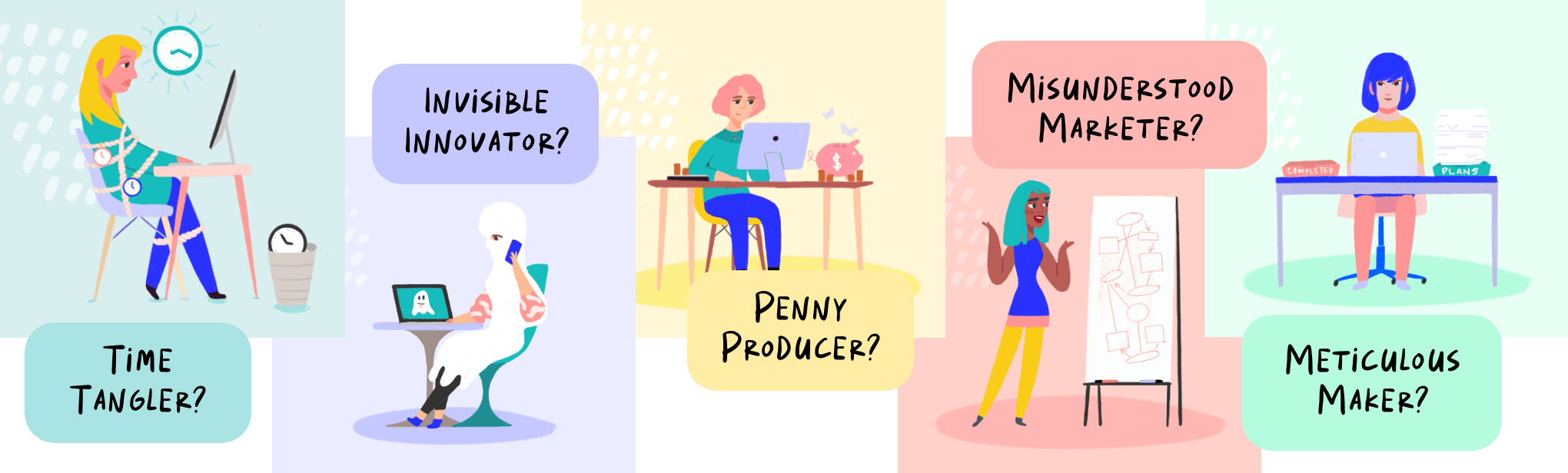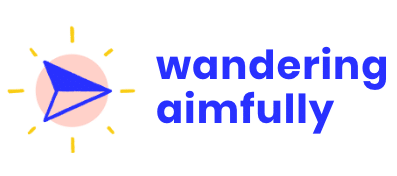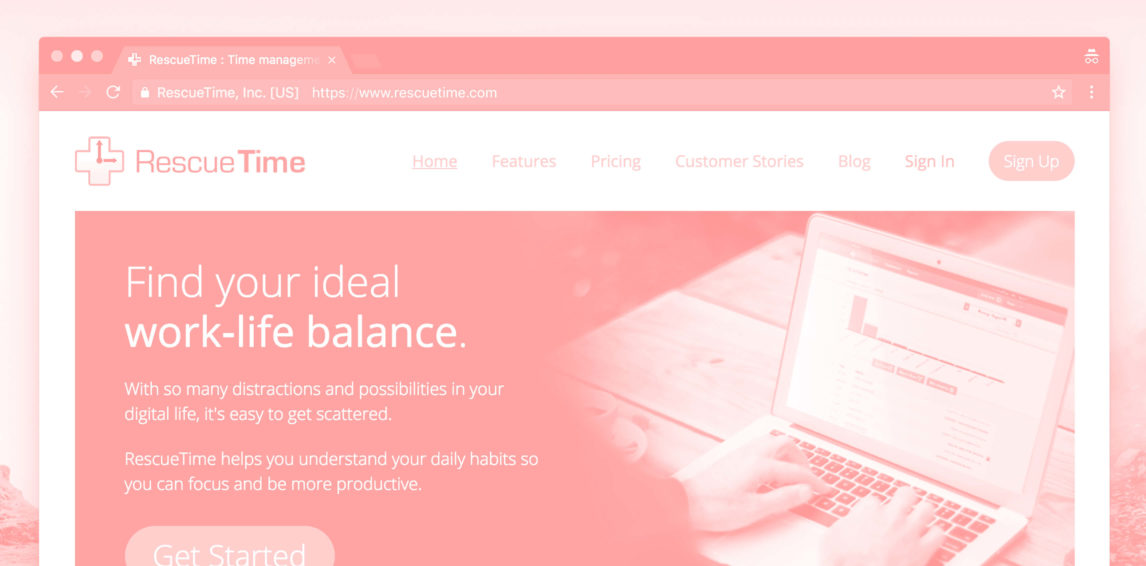Like you, I know I spend the majority of my waking hours connected to technology and am always looking for ways to improve my productivity.
That’s why I decided to track every hour on my devices for 4 weeks. I used the RescueTime App to do all the detailed tracking for me and wrote weekly updates which you can read below!
Note: I am NOT being paid by RescueTime to write this article. It’s simply something I wanted to test out for 30 days and learn from the data and results.
How was I tracking my productivity and time before RescueTime?
I’d never used RescueTime before this. Instead, I’ve let Google Calendar dictate my daily schedule, and I regularly refer back to it as a way to track my productivity. By looking at the blocks of time on my calendar and asking Did I do that thing?, I could get a basic idea of how productive I was.
Or could I?

(Hehe, yeah, I schedule my haircut and beard trimming sometimes.)
Let’s be honest…There’s always some fudging when there’s no real accountability. I could guess and assume that I was correct about getting stuff done, but was I actually right?
Just putting blocks of time on my calendar doesn’t mean those tasks get completed by magic. And if they didn’t, what was taking their place? Last week, for example, see that 3-hour block on Tuesday that I was supposed to spend on
CYDI emails and planning? Yeah…I rescheduled that for this weekend and took a tech-free afternoon off with my wife Caroline. #worthit
But that’s not the norm for me, and I wanted to see if and where I was losing potentially productive time. That’s where I hoped RescueTime would come to the, well, rescue!
Starting My Journey To Increased Productivity With RescueTime
Where did it all start? Installing the RescueTime app and telling myself to forget I’d ever installed it.
The great thing about RescueTime is that it’s 100% free to track your basic info, and it takes a matter of minutes to set up:
- Create a free account on RescueTime.com
- Download and install the app
- Huzzah, you’re tracking!
Once the app was installed, it does everything for you. The only thing I knew to check because RescueTime told me to, was to review a day’s activity in my Dashboard and make sure the websites I was visiting (or programs I was using) were being categorized correctly. This came in handy when it didn’t know what to do with sites like ProductHunt, Medium, and a handful of others (more on this in a minute as well).
For the purposes of my experiment with RescueTime, I opted not to install the app on my iPhone. I’ve disconnected myself from doing almost anything on my phone. I removed all social apps except Instagram, and only check that twice per day. I have almost every notification turned off, and I ignore 99.9% of phone calls I get (ha!)
Let’s look at Day One of tracking my productivity with RescueTime

My typical workday starts, alarm-free, at around 7am. I give myself about 30 minutes to scroll through Instagram, make coffee with the Chemex, and watch a few random YouTube videos while eating breakfast, so it wasn’t surprising for me to see some of my least productive time during that first hour. What kind of psycho just dives head-first into being productive??
However, I fairly quickly righted the ship, and had a few hours of my most productive time of the day. This time was spent mostly on:
- Communication: Interacting with people in Slack Channels and answering emails
- Business: Answering support tickets for my various software products, and writing articles
- Utilities: This category should have been renamed, but it was solely tracking time spent on the staging version of my brand new website (which you’re viewing now)
I’ve known this about myself, but RescueTime reaffirmed the fact that I’m most productive early in the morning or late at night.
The middle of the day isn’t totally unproductive time, but I do find myself taking more breaks from my computer and doing other things (what entrepreneur doesn’t knock out laundry at 1pm on Mondays?).
One of the big revelations for me on the first day of tracking my time was that I would have guessed I spend 10-12 hours on my laptop each day. The reason being? I may use my laptop from 7am – 7pm, but it’s definitely not 60 minutes of usage per hour. I was happy to figure this out by using RescueTime, because I tend to feel guilty that I’m on my laptop too much*.
*And truthfully, the only reason I feel any guilt at all is because of societal stereotypes about over-working. I work for myself. I love the work I do. I love the people I communicate with. I thoroughly enjoy technology and creating things on it (conversations or otherwise).
Here’s what the First Week of RescueTime looked like, with a pesky house guest

You’ll see in a few moments that my normal hours spent on my laptop is nearly double the first week. Well, we had a guest visiting us for three days, and we spent the majority of that time planning, scheming, plotting, and brainstorming—all things that require a disconnect from technology.
Even though this first week wasn’t perfect as far as a “normal” week, I’m glad I have the data to see the difference.
My favorite takeaways from looking at the first week
I talk a big game about spending time with my community, but I back it up!
Five of the 29 hours I spent on my computer were laser-focused using Slack. I’m a part of 10 Slack Channels, but none of them are public groups. The are all used for individual projects or ways to keep up with friends. The most active channel is my BuyMyFuture channel, hands-down.

26% of a week is spent on business and customer support.
Anyone who has a software product, or customer support for any product, knows how many hours can go into it. Apparently, I spend way more time in Google Spreadsheets than I would have expected. Looking at this, it does make sense as I track a lot of things, especially revenue and expenses in my own spreadsheets.

Ain’t nobody got time for social media and news!
You’ll notice that social media usage and reading news sites don’t even crack 5% of my total time spent during a week. In fact, I only spent 36 minutes (total!) viewing social media or anything news related during this first week. I’m very proud of this. I used to be addicted to social media and have proudly backed my usage way off. And as you can see, “news” for me is basically just ESPN.

Now we’ll take a look at my second week, with another house guest!
First off, can we all take a moment to appreciate the fact that I spent a difference of just 40 minutes on my laptop from Week 1 to Week 2? That’s crazy and completely random that it ended up that way.

Right off the bat, you’ll notice a stark difference in this week’s productivity versus the first week’s. Well, the guest in town was our good friend Leah, and she was visiting to help us plan our wedding day (we basically did a staycation + elopment… you know, a staylopement).
It was great having Leah in town, but it did change my laptop usage quite a bit.
Takeaways from Week Two, with another houseguest and the Harry Potter Wiki (?)
Time spent on business stuff decreased, shopping and social media increased.
Just as we were celebrating my productivity of the first week, here comes Twitter to wreck the party. Over an hour spent on Twitter this week. Shopping was no surprise, as Leah is a professional stylist and was introducing me to the world of Asos.com (watch out, danger zone!).
I spent a lot more time on Slack gearing up for a new project launch.
YourPack is a new product I created with my friends Paul Jarvis and Zack Gilbert. Many of the extra hours spent on Slack can be attributed to testing, tweaking, and setting YourPack up for the initial launch.
Going down the Harry Potter Wiki rabbit hole.
Okay, it was only 2 minutes, but it’s still funny. The majority of the time in the reference/education section show below was dedicated to researching the cast of Friends and Harry Potter for YourPack’s demo pack. I run serious businesses people! Research is important.

Week Three, or what a normal week of work and productivity look like
Well now, 53 hours is a bit more like it. I used to guess that I worked more than a normal 40-hour work week, but now I have the data to prove it.

This week was dominated by working on the new version of JasonDoesStuff.com. My productivity score is a bit off, only because I, again, didn’t categorize my staging website the correct way. I’m sure you’ll survive and can imagine that purple space in the chart as more, wonderfully productive blue space.
My most productive day of the month happened this week, and it was on a Sunday!
That’s interesting, right? The most productive day of the week being a Sunday? When you work for yourself, you find yourself not having a standard weekend. And often, the work needs to get done regardless of what day of the week it is.

As mentioned, this week was spent working on my new website and the Sunday before launch was justifiably the busiest day.
You’ll notice the big fat 91 on the productivity scale. But, there’s 4% that wasn’t categorized, and you guessed it, that was time spent on the staging version of my website. This day may have actually been a 95! Yay for celebrating arbitrary scores!
Earlier I talked about my afternoon slump, and you can see it on this day as well. 3pm, you are my productivity nemesis…

(Let’s be honest, though. Less than 30 minutes of distraction in a nearly 11-hour day is pretty solid. In case you care, I’m sure the YouTube videos were all Jimmy Fallon Thank You Notes.)
Some random/interesting facts about the third week
- I spent 1 hour and 7 minutes just in Finder. I’m sure it was being anal retentive about design files (deleting: layout1.jpg, layout1-2.jpg, layout1-2x.jpg, layout1-final.jpg, and layout1-final-FINAL.jpg)
- I had three 30-minute Skype calls on my calendar and only ended up spending 33 total minutes on Skype. Yay for ending calls early!
- 12% of my overall time was spent on unproductive things: 2 hours of that was on Twitter
- I have Spotify playing for at least 8 hours every day, yet during this week, I only spent 11 minutes using the app (partly because I use an Amazon Echo Dot and boss Alexa around constantly)
The Final Week was all about me me me
Fairly similar to the prior week. While it does look like I spent more time working on my site, it’s actually less time at 10 hours and 26 minutes, compared to 13 hours and 27 minutes the previous week (because of the extra time on the staging version).

The final week’s takeaways
Almost 3 hours spent on Twitter, oh my!
Truthfully, those 3 hours could get categorized in communication as it was a lot of back and forth with folks who were checking out my new site. In the free version of RescueTime, they don’t show you exact behavior by website (that kind of detail IS available in the paid version!), but I’m confident 95% of my 3 hours on Twitter would have been spent in my mentions area.
Gmail continues to dominate.
It’s funny to think I didn’t use Gmail up until a few months ago (I was a Mac Mail user). Now, I live, eat, and breathe it.
59 hours felt like a lot of hours.
This week was very productive, as you can see, but it also felt that way. I knocked out the launch of a website, wrote over 5,000 words (~4 hours in Google Docs), and just got things done.
Slack soaks up the majority of my attention.
Thanks to the 2-week check-in email RescueTime sent me, I could see how much actual time I spend interacting with my BuyMyFuture community and the people I collaborate with. I’d like to think 10% of that time is sending GIFs back and forth.

After 4 Weeks Of Tracking My Time, I Definitely Have Room To Improve My Daily Productivity
Looking back on using RescueTime for 30 days showed I have room to improve my productivity, and I’m okay with that. Don’t we all have room to improve?
I like getting scored with an 80 for my overall productivity (although, it may be closer to 90 with the staging site caveat). That being said, I was never shooting for a perfect 100.

Running my own business affords me the ability to work at my own pace, and my own pace is getting a lot of stuff done, with a handful of distractions mixed in.
When I started this little time-tracking experiment, it wasn’t to make myself the most productive person of ALL TIME. It was simply to see what I was actually doing and to reflect on what I learned about my habits. I like that I take breaks, and that I can clearly see that mid-afternoon is my least productive time (I’m going to start prioritizing exercise and offline to-dos during this time).
It’s fun to track your actions so you can test assumptions you have about yourself and how productive you are.
I figured I spent a lot of time in Slack and Gmail, but RescueTime showed me those things dominated where my time goes.
I talk a good amount about the value of investing in your community, answering every email, and being available to your customers. I was happy to have that shown back to me in the form of nice colorful bar charts.

I don’t spend much time on social media or reading the news, and that absolutely helps me get more done.
Spending just 5% of my overall time on social media makes me grin from ear to ear. While I have reaped the benefits of being on social media since 2007, I don’t think it’s the best place to spend time as a business owner any longer (unless you can absolutely attribute ROI to it).
You may be thinking there’s an argument to “having conversations with your community” here, and you’d be right. However, I’ve moved those conversations to places where I’m in control: Gmail and Slack. Plus, because I have more control of the messaging in email and Slack, it’s a much stronger connection than yet another tweet or post in crowded social media news feeds.

Yeah, yeah, I already patted myself on the back for not checking much news. But how little do I actually check?
In an entire month, I spent less than 3 hours on news sites. The news sites I visited the most were ESPN, ProductHunt, TheVerge, Medium, and Crackle (which doesn’t even count as news, unless Jerry Seinfeld having coffee with Christoph Waltz is news??).
I’ll avoid any soapboxes about the need to be an informed citizen and read all the propaganda (err, news). In fact, RescueTime doesn’t take into account the 33 minutes I spend with John Oliver every Sunday on HBO, getting caught up on all things news. (It also doesn’t track the weird amount of time I spend juicing fruits and veggies each week. Or baking biscuits. Or making cashew cookies. I assume that feature is coming in an update.)
Oh, what about my least productive day of the month?
A Wednesday filled with fried chicken?
Yep. The first week when we picked up a friend from the airport and visited one of our favorite guilty pleasures: a fried chicken restaurant called Crack Shack. This was, as you can imagine, my least productive day of the month.
You should be able to clearly see what time the meal happened and the lack of ability to open my laptop up afterwards…

(I guess least productive is misleading because the time I did spend on my laptop was fairly productive.)
Better habits and time blocking increased my productivity
Developing better habits and using time blocking has helped my productivity skyrocket.
Unfortunately, I don’t have any RescueTime data from a year ago when I was still using Facebook. When I was spending a lot more time on Twitter. When I easily let things distract me and didn’t keep myself accountable to my assistant (named Google Calendar). I’ve never been the person who spends hours getting sucked down random rabbit holes on the Internet, but I do get a lot of enjoyment from creating things and sharing them with the world.
I’ve built a business in a way that helps me get a ton of things done, while also not feeling like I’m working every hour of the day. In fact, many of the tasks I spend hours doing don’t feel like work.
Enjoying the work I do didn’t happen by accident, and neither did removing social media, investing in my community, and embracing the value of deep work.
Maybe it’s time for you to sign up for RescueTime and track your usage for 30 days? You might be pretty surprised with what you find.
For me, using RescueTime for three weeks was a nice confirmation that I’m on the right track for the most part. Luckily, I was already pretty productive before using the app, so while I won’t be checking in with it as regularly every week, I’m happy to leave it installed so I can continue to track data that I can look at whenever I’m feeling curious.