by
Caroline Zook
Let's help you build curriculums, live trainings, and webinars that grow your audience and turn them into paying customers.
Just to get on the same page when it comes to terminology, when we say live webinars, we’re using it as a blanket term referring to:
Webinars: Teaching a topic with a sales call-to-action, like selling a course, at the end.
Workshops: These could be free with no strings attached OR a paid workshop to bring in revenue.
Trainings: Teaching to existing customers, like our Wandering Aimfully Coaching Sessions! #shamelessplug
For the rest of this article we're going to use webinar, workshop, and training.
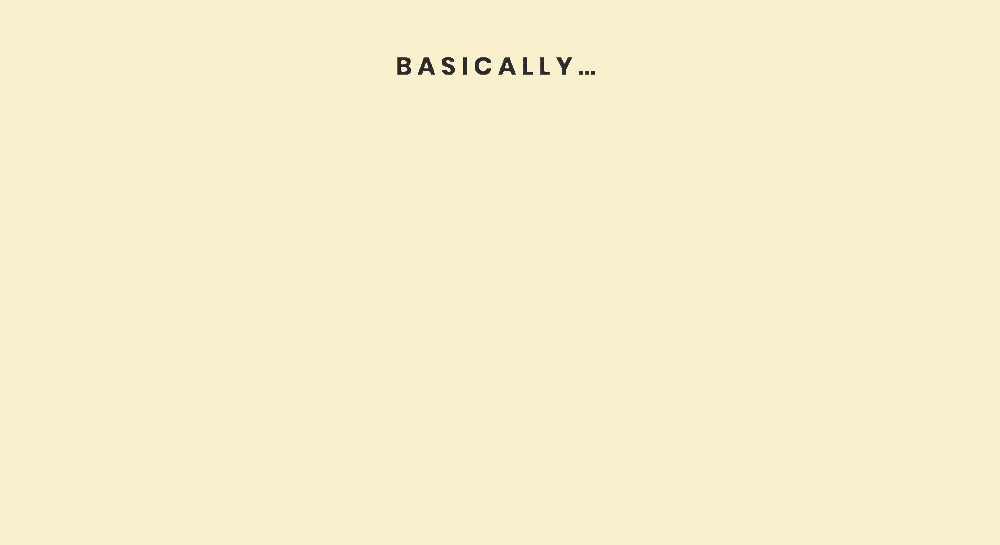
Why Host Live Webinars?
They create a direct connection with your audience.
They’re fun and educational.
They effectively deliver value and sell products or services.
Live workshops allow you to establish authority by showing your skills to solve a problem for your customers.

Your customers have a pain point, and it’s your job to use your expertise to make that pain point go away. Think of your live workshops as a doctor’s appointment, aiming to provide relief to your audience.
Part 1: Creating Your Live Webinar Curriculum and Presentation
First up, let’s talk about a critical piece of live workshops: you need to have a clear goal for why you are hosting a live workshop.
Defining your goal will help you create focused content that resonates with your audience and achieves your desired outcome.
Setting Your Webinar Goal
Different goals for live workshops include:
Brand Awareness (Free): Build brand awareness on platforms like Instagram Live, Facebook Live, or in a Facebook Group.
Email List Growth (Free): Use workshops behind an email sign-up to deliver value and grow your list.
Sales (Free or Paid): Teach and sell a product or service at the end. This can be a free workshop with a sales pitch or a paid workshop.
Customer Trainings (Paid): Offer live workshops as part of a paid program or course.
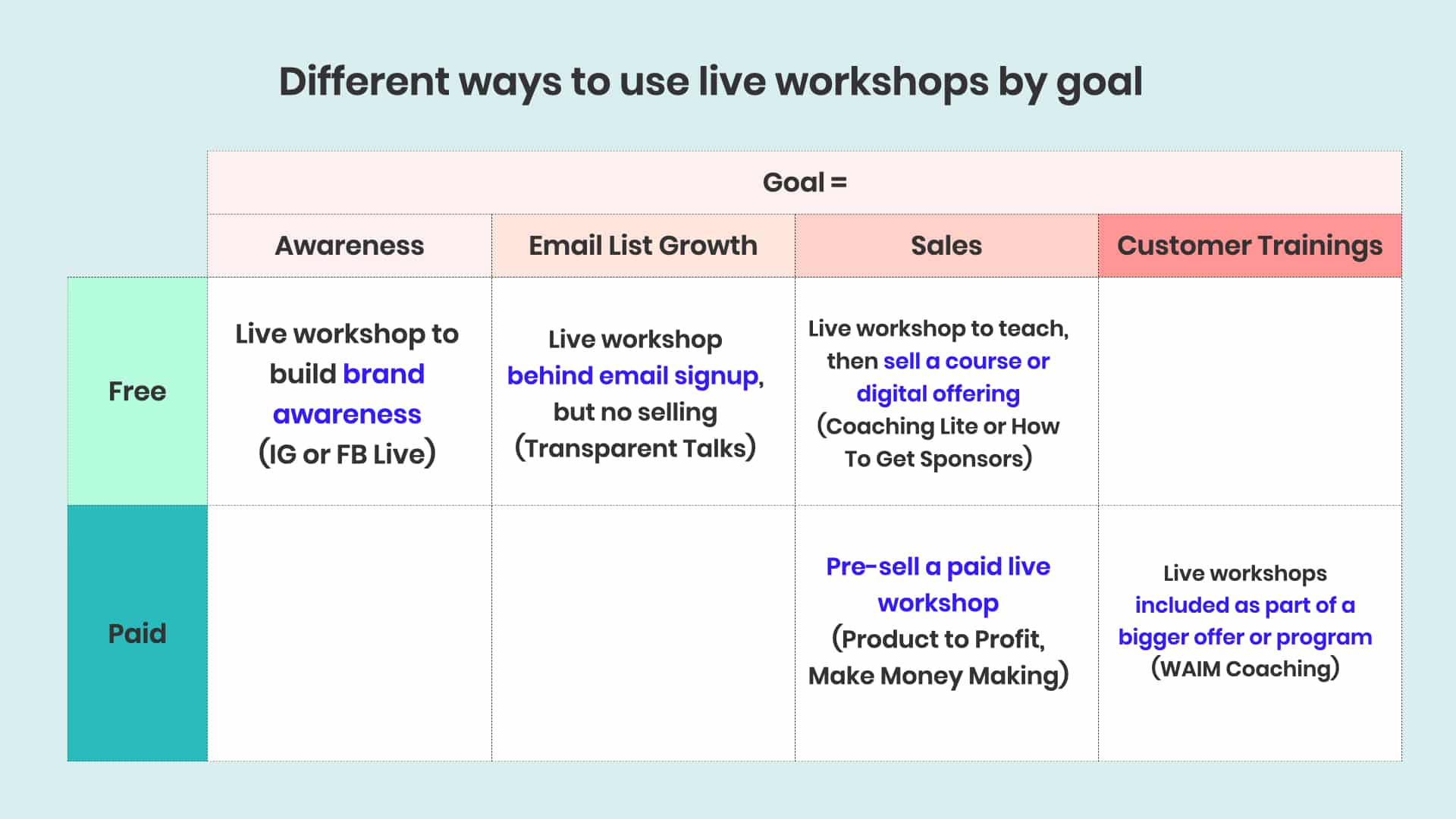
Your goal will guide the structure and content of your workshop. By setting a specific goal for your live workshop, it becomes easier to be satisfied with the result of all your effort.
Choosing a Webinar Topic
When selecting a topic, consider:
Building Awareness: Identify a need in the market or a popular topic based on your existing content.
Deepening Connection: Share your unique process or skills.
Selling a Product/Service: Solve a small problem that leads to the larger problem your offer addresses.
Serving Customers: Ask your customers what they need the most.
Live Webinar Topic Example: Using the “Instagram Algorithm” to Your Advantage
Let’s look at the Instagram live workshop we did to promote our Wandering Aimfully coaching program because our coaching session at that time was all about setting up an Instagram strategy.
If your goal is a workshop that sells an offering, use the “iceberg” concept to come up with your topic.
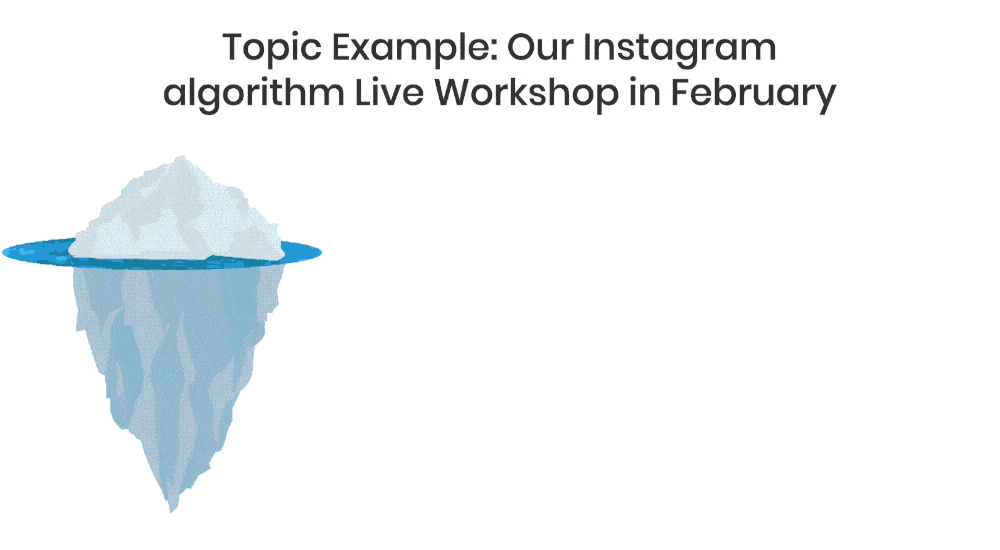
The topic of your paid product or service is ALL this good stuff beneath the surface of the water. For our case, it’s our 2-hour coaching session where we teach an entire Instagram strategy. It was only available inside our paid coaching program.
The topic of your workshop is just ONE pain point that’s connected to your bigger topic. In our example, we chose the topic “3 ways to use the Instagram Algorithm to your advantage” as our little iceberg on top of the surface. Then, we sold our coaching program that will teach them everything else beneath the surface.
Another way to think of this: your workshop is like a band-aid and your paid offer is the cure.
Developing Your Curriculum
Use this general formula for your workshop:
Problem: Start with the problem you’re solving.
Intro: Introduce yourself and your experience.
Preview: Preview what the audience will learn.
Teach: The bulk of your workshop.
Pitch: If applicable, pitch your product or service.
Q&A: Answer questions from the audience.
Here’s an example of how the formula works for a 60-minute sales webinar:
Welcome (5 mins): Greet and engage attendees.
Problem, Intro, Preview (5 mins): Define the problem, introduce yourself, and preview the content.
Teaching Section (25 mins): Deliver valuable content.
Pitch (10 mins): Confidently sell your offer.
Q&A (15 mins): Answer audience questions.
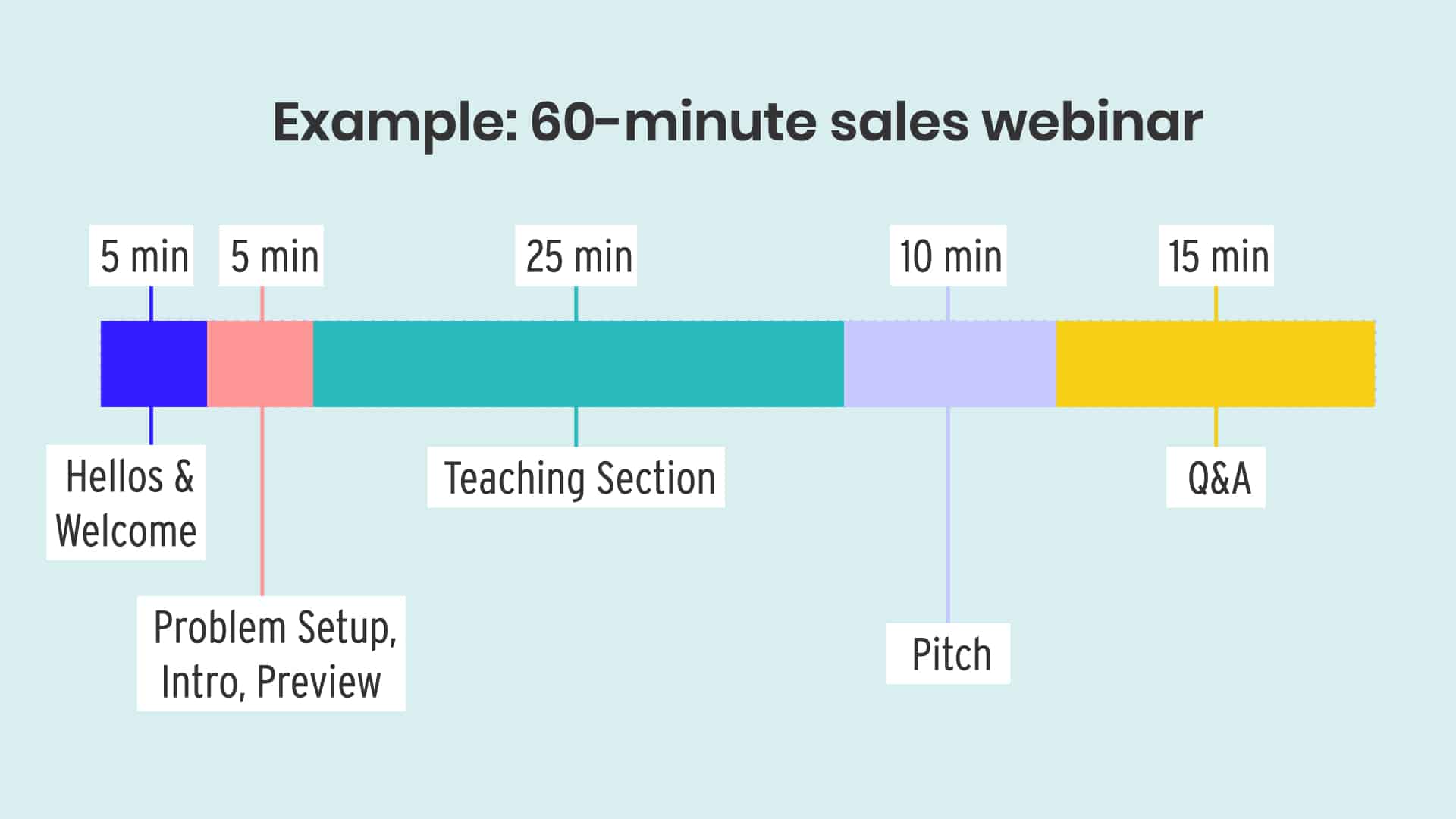
Hellos & Welcome (5 mins): Greet people and ask a couple of icebreaker questions as you wait for attendees to trickle in.
Problem, Intro, Preview (5 mins): Start with the problem you are going to solve for them and tell them why they are here. Then do your introduction after that and tell them why you are the person who can solve the problem for them. Finally, give them a preview of what you will be teaching in the workshop.
Teaching Section (25 mins): This is the bulk of your workshop! Your priority here is to deliver value and the solution to the problem you introduced earlier.
Pitch (10 mins): Yes, you are going to spend ten minutes selling your offer confidently. You made a thing that is awesome so spend time on pitching it!
Q&A (15 mins): Answer questions from the attendees on the workshop topic or your offer.
💡 PRO TIP: Add subtle reminders and cues throughout the workshop to bring the audience’s attention back to the workshop. It can be something as simple as asking them a this-or-that question or gently telling them to go back to the workshop if their attention has veered off to social media.
Creating Your Training Presentation
Some live workshop teaching best practices:
Think of the final result you want for your attendee and then reverse engineer your information and sequence based on that final result.
Structure things in three or four “acts” so it’s easier for people to follow along (think: Step #1, Step #2, Tip #1, Tip #2, etc).
Studies show people retain information better when it’s attached to a story so it might be worthwhile to think of a metaphor that you can use throughout the workshop.
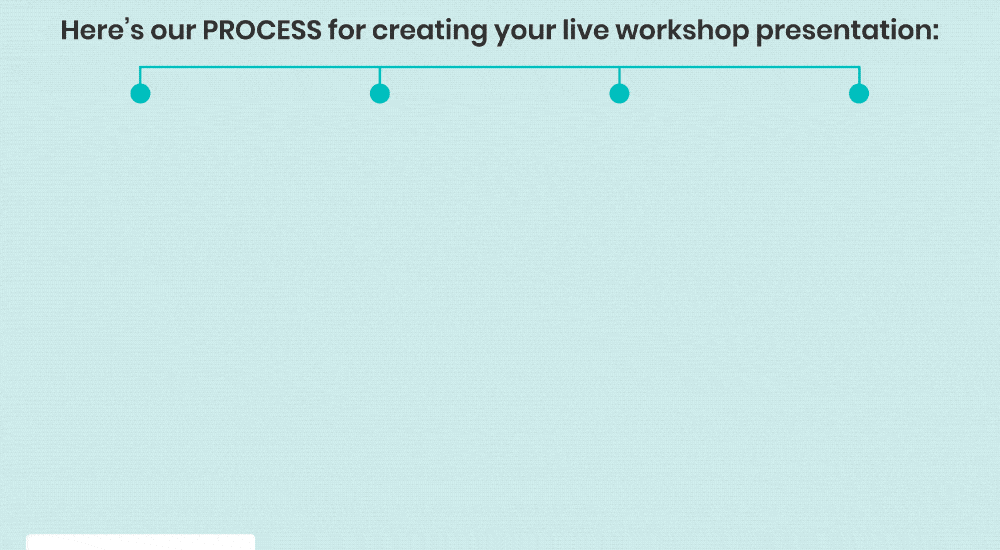
Outline: Brainstorm and jot down all your ideas.
Organize: Group and sequence your ideas logically.
First Draft: Create slides based on your organized outline.
Design: Add design elements and branding.
Webinar Slide Design Tips
Bring items in one by one. Do not display everything on a slide all at once, it’s overwhelming. Less is more! Err on more slides with less info.
Headings are your friend. Vary your font sizes to create headings and body fonts.
Stick to 3 fonts at most. Just because 10,000+ fonts exist doesn’t mean you need to use ‘em.
Use photos/illustrations. Services like Unsplash, Over, and Adobe Creative Cloud Express (formerly Adobe Spark) are great for adding visual interest.
Do not be afraid to use impact slides. These are simple slides with only one sentence on them and a bold color that breaks up your content.
Add some fun! GIFs are your friend! If you’re feeling saucy, you could even add video 😱 (but only if that doesn’t overwhelm you).
Be careful with templates. Canva, Envato, Creative Market, etc offer great templates but don’t go overboard!
Keep transitions SIMPLE and consistent. Star wipes are wonderful in theory but distracting.
🔥 HOT DESIGN TIP: Keep in mind the design of the page you’re embedding the replay in. For example, if your website has a white background, you might want your presentation to have a different color background or border so when it’s played it doesn’t disappear on the page.
Part 2: Choosing Your Live Webinar Tech
It is easy to get distracted by all the technical bells, whistles, and gear that can help you deliver a great live workshop.
Your content is the star of your live workshop show; the gear and the tech are the supporting cast.
While gadgets can enhance your presentation, your focus should remain on delivering valuable content.
Audio, Video, and Lighting Recommendations
📹 Video Options
No Budget: Use your laptop camera or your phone (if possible)
Low Budget: Anivia 1080p HD Webcam ($45).
Higher End: Logitech Brio 4K Webcam ($199).
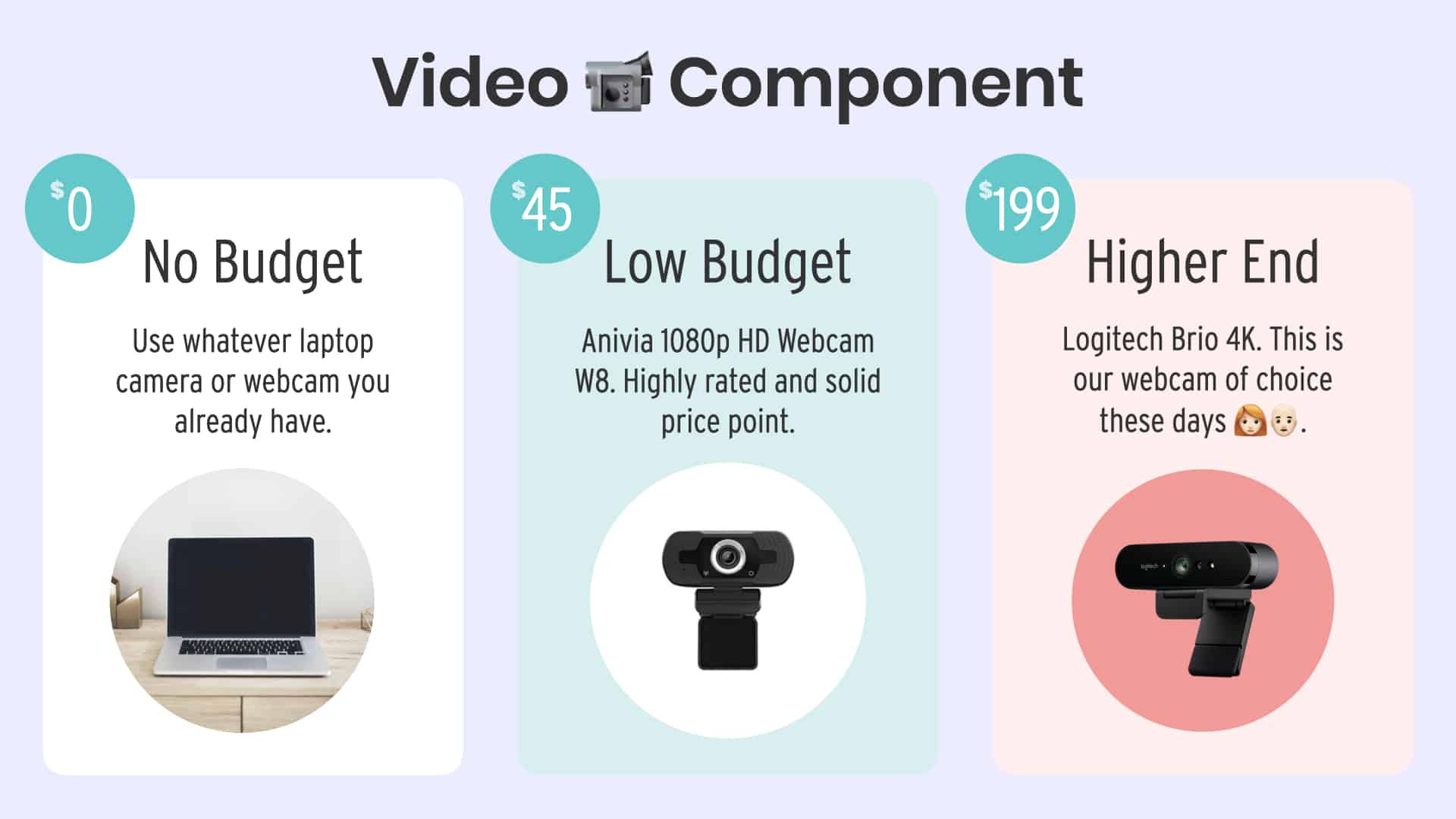
Microphone Options
No Budget: Any headphones with a built-in microphone.
Low Budget: RODE SmartLav+ ($70).
Higher End: Sennheiser MKE600 mic with Manfrotto Boom Stand ($560).

Lighting Options
No Budget: Find natural light in your space.
Low Budget: Selvim 6-inch Selfie Ring Light ($33).
Higher End: Dazzne Desk Mount Key Light ($199).
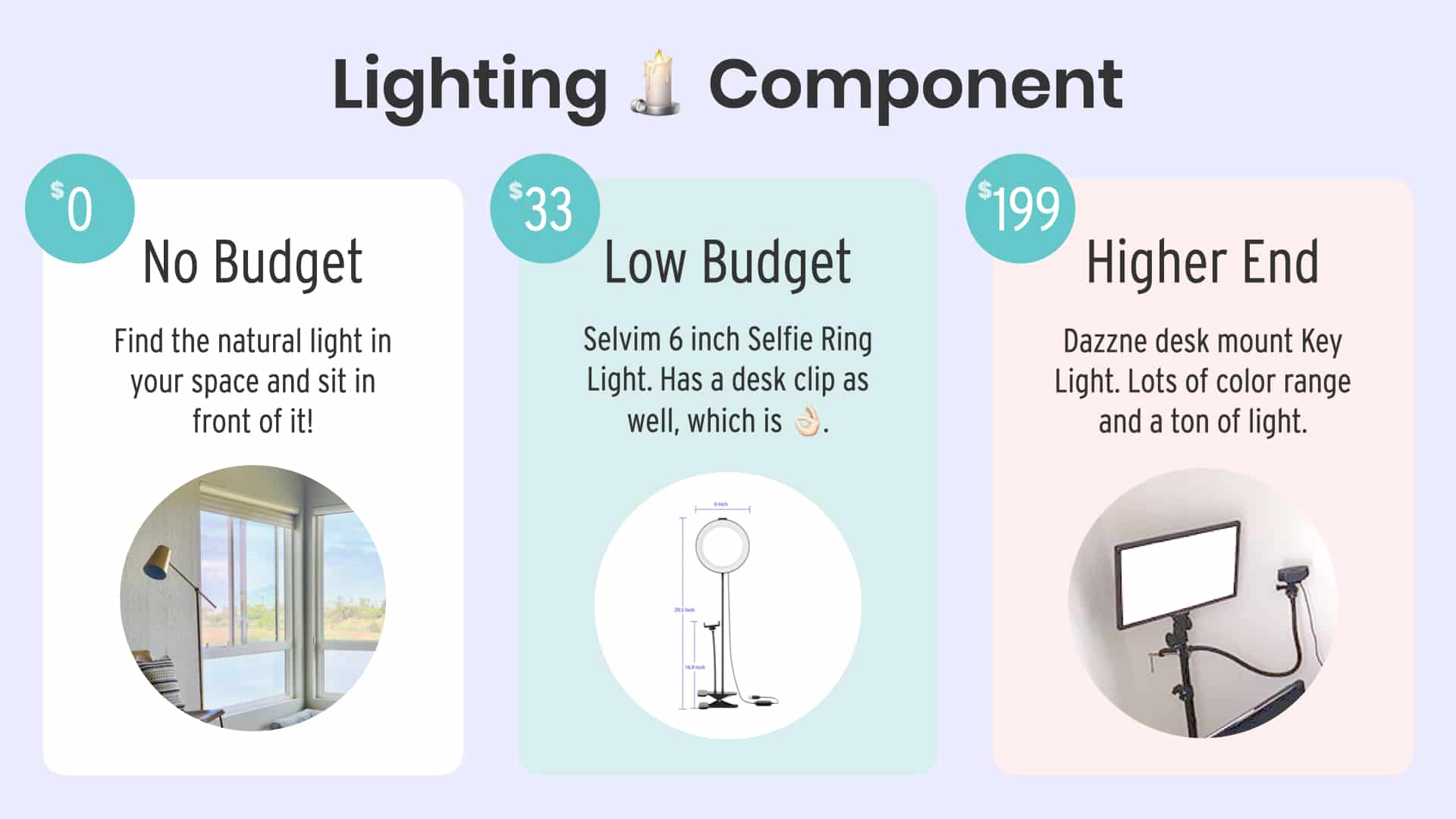
Miscellaneous Gear
Wireless Trackpad: This is great for clicking through slides and not having to click keys on your keyboard. We’re on Apple laptops so we use the Magic Trackpad.
Second Screen: Great for keeping up with comments, Q&As, or ensuring you stay live the entire time. We just use one of our iPhones or iPads for this!
Wire-In to the Internet: From years of experience, trust us, if you can hardwire in using an ethernet cable, DO IT. We didn’t know our Apple laptops just needed this USB-C ethernet dongle but now we do.
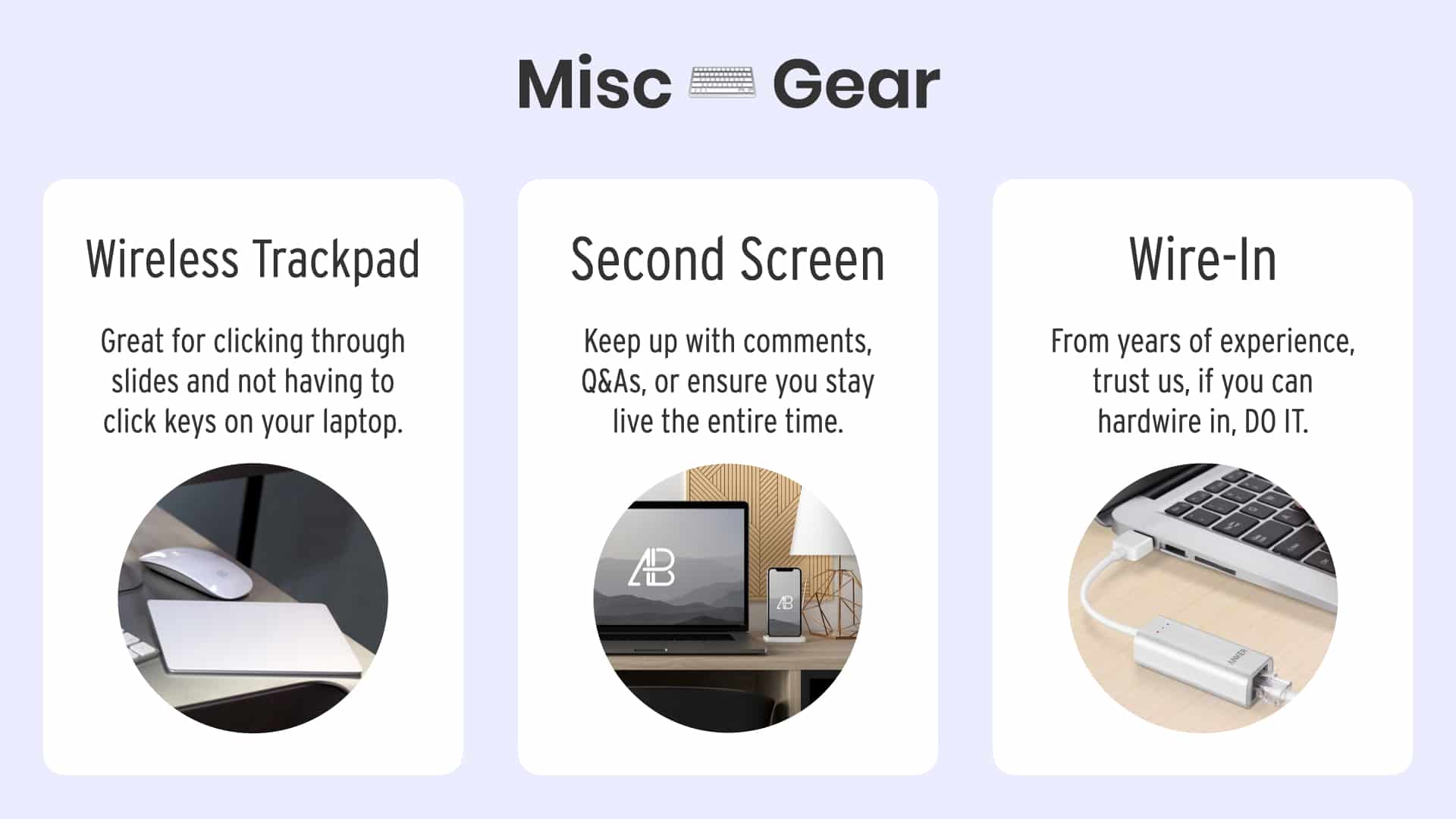
Software for Hosting Live Workshops
Zoom Webinars ($99/mo): Stable connection and feature-rich.
WebinarNinja ($49/mo): Robust and user-friendly.
Crowdcast ($49/mo): Great customer service and interface.
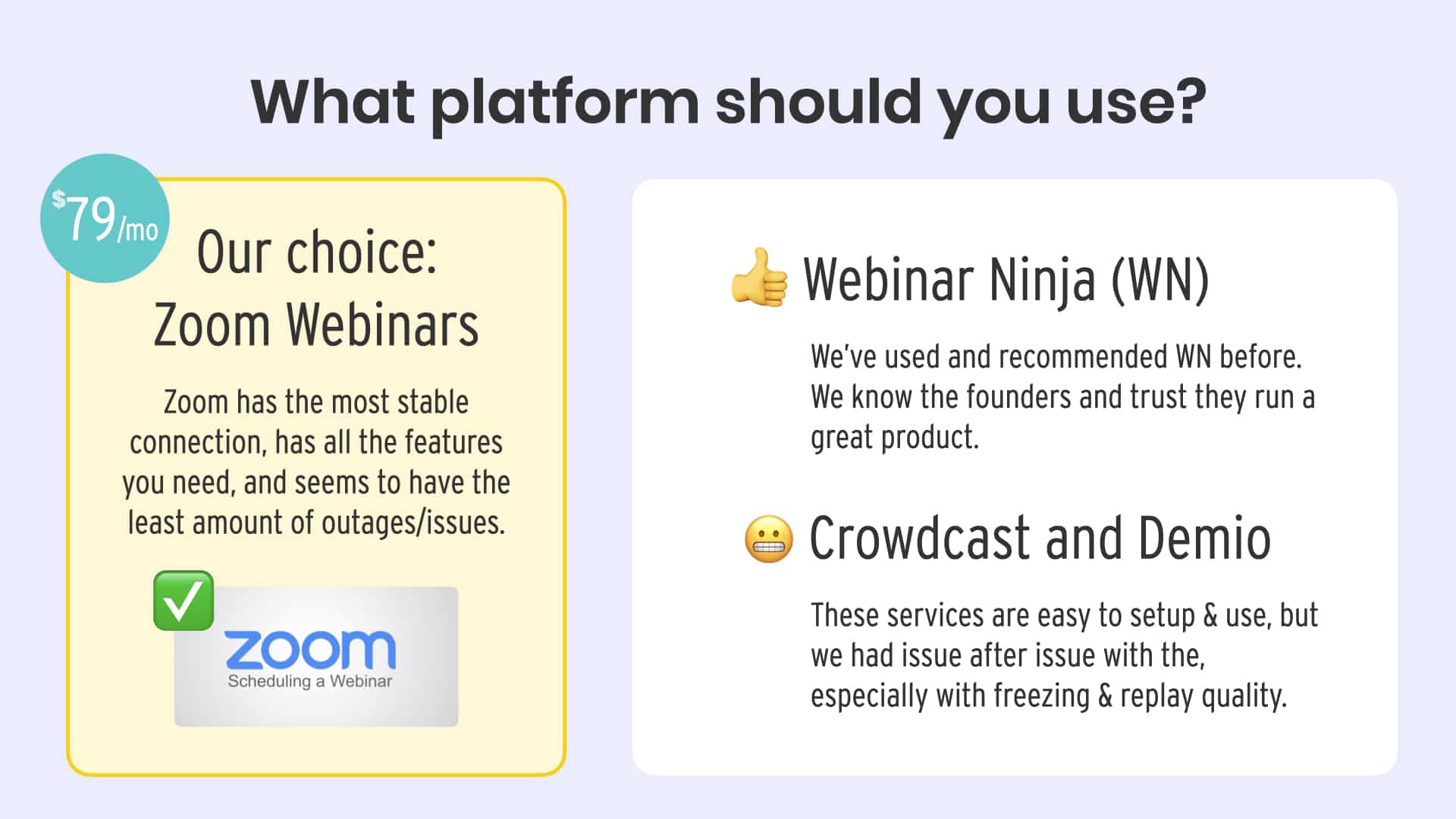
Creating a Recording Space
To create a visually appealing backdrop for your live workshops:
Move things around: Temporarily redecorate to enhance visual interest.
Set a budget: Purchase a few items to improve your backdrop.
Avoid blank walls: Use pictures or decor to add character.

Part 3: Preparing To Teach Live and Webinar Replay Tips
Delivering an engaging live webinar requires preparation and practice. Three of the biggest tips we could possibly give you are:
Stick to the bullets: Focus on your slide points.
Practice: Rehearse to become familiar with your content.
Show personality: Be yourself and bring energy.
Create a GO LIVE Checklist
✅ 🔋Are all your devices charged, in Do Not Disturb mode, and ready to go?
✅ 🐹 Are your kids, dogs, cats, okapis, all wrangled-up and away from distracting you?
✅ ☕️ Make sure to have ample fluids available.
✅ 🎵 Queue up your favorite pump-up jam and dance around a bit 10-15 minutes beforehand! (This sounds silly but it’s actually very useful for getting your adrenaline going so you can dive into the workshop pumped up and energetic!)
👩🏻🦰 listens to Taylor Swift or Whitney Houston
👨🏻🦲 listens to Outkast, Lil Dicky, or Daft Punk
✅ 📝 Have your GOING LIVE Checklist written next to you (what buttons do you need to push, what things need to be recorded and how, is your second screen setup, etc).
Set Expectations for your Viewers!
How should people interact during the live workshop?
Tell them how to use the chat and really guide them on how they should behave during the workshop.
We like to do this in the Hellos & Welcome portion of our workshops. We tell people exactly where the chat is, how they can interact with one another, and that we like to answer questions at the end using the Q&A box.
Tell people when they should get ready to pay attention.
When you’re getting into the meat of the teaching portion, tell your viewers to get ready to take notes or get ready to answer live questions from you. Remind them multiple times throughout when you’re making an important point.
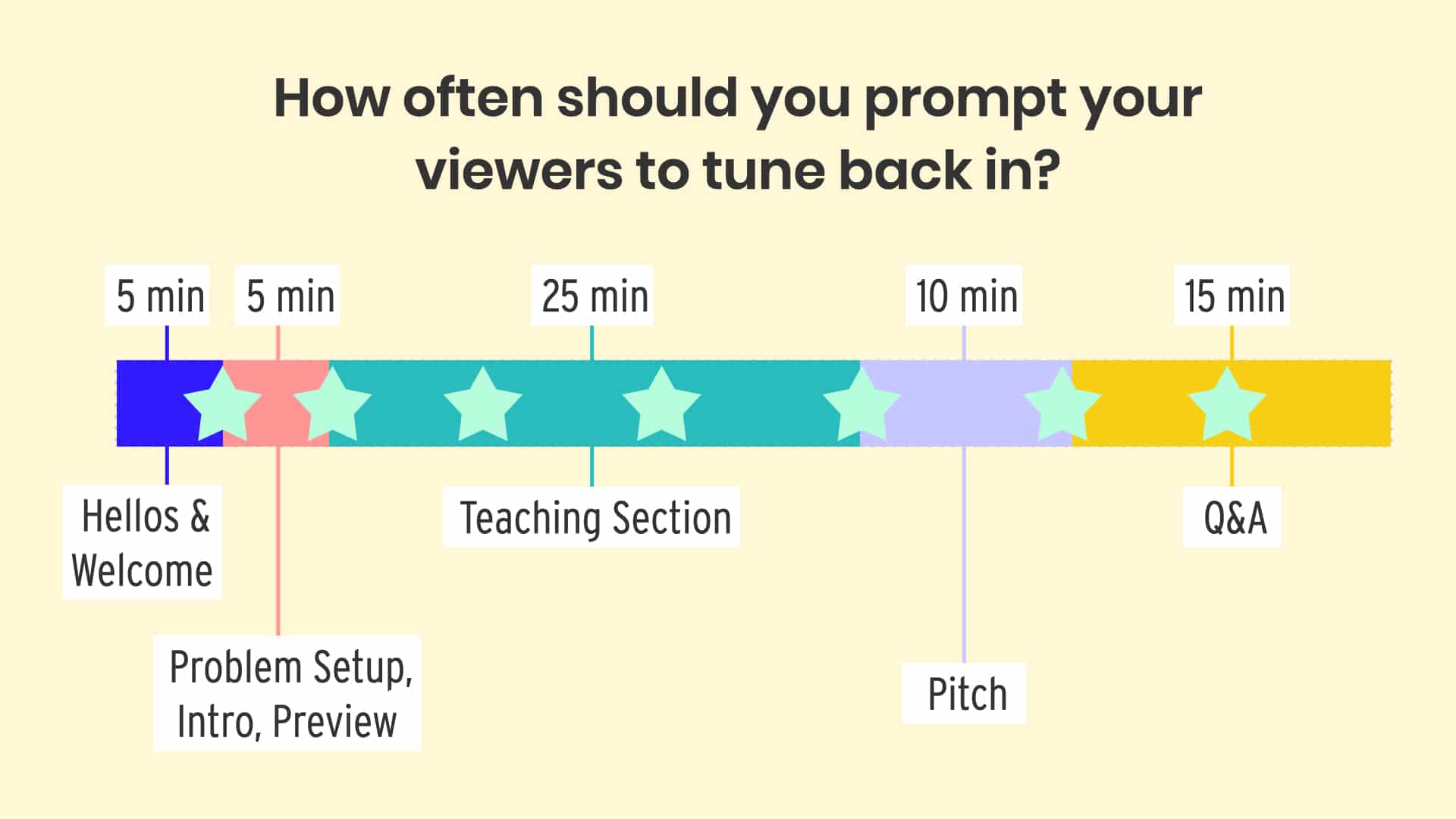
If there’s a sales pitch, make sure you give people a head’s up!
We don’t like to bait and switch our live workshop viewers so we always tell them, in the beginning, there’s a pitch at the end. We also give a head’s up when the pitch is about to start so people can leave if they don’t want to be sold to.
What about Webinar Replays?
🔥 Hot take on webinar replays: We don’t believe in expiring or limited-time replays.
Someone may have taught you otherwise or you’ve seen this practice in action time and time again. However, we simply don’t believe in expiring replays (“The webinar replay is only available for 48 hours!”)
We get it, people need urgency and scarcity to make a purchase but use the countdown timer to take advantage of a limited-time offer not watching the replay.
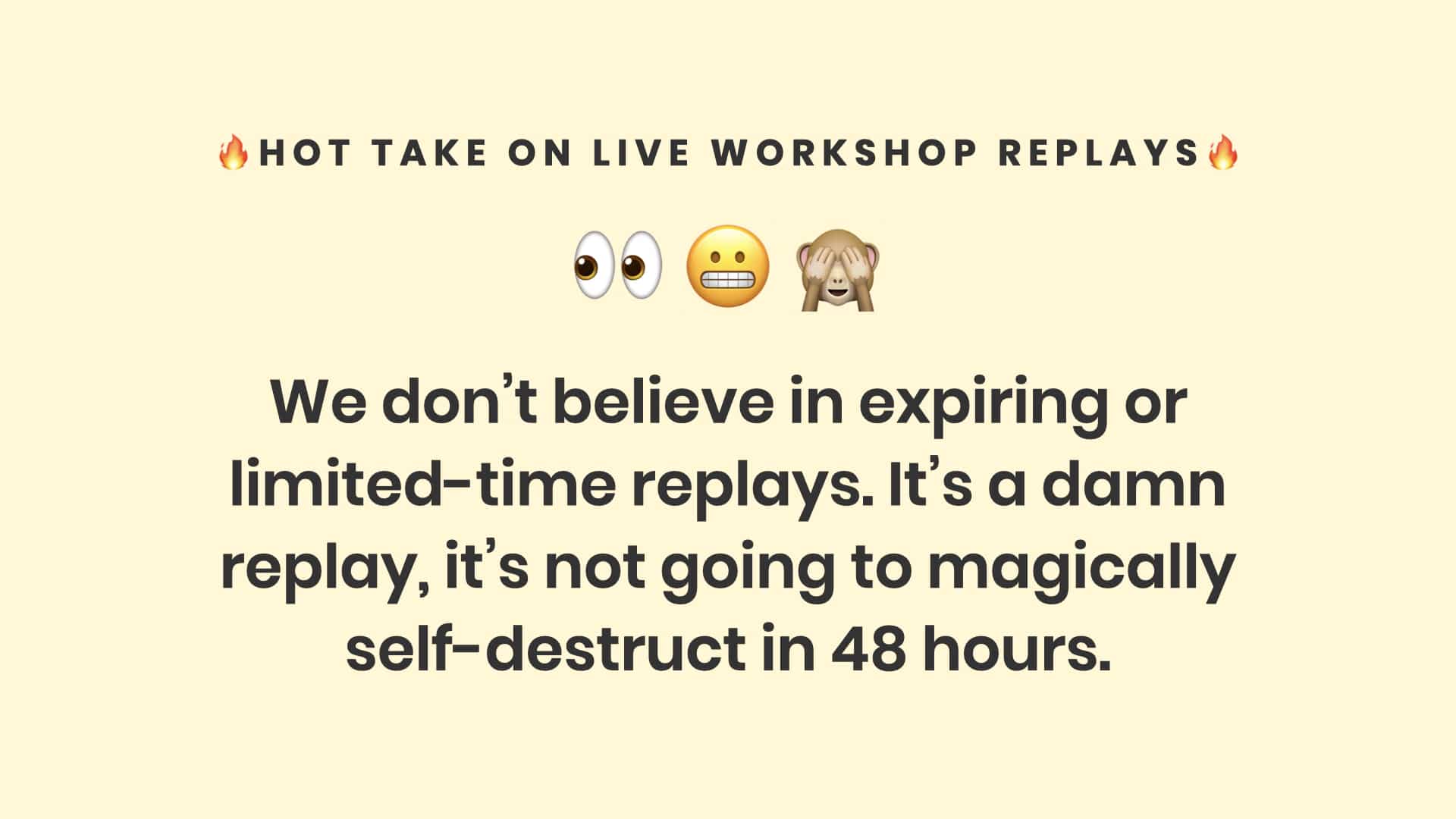
Replay Option #1: Live Platform Hosting
Let your live workshop software (Zoom, WebinarNinja, Crowdcast, etc) host the recording for you and simply link to it.
Pros 👍: Almost zero effort on your end and the replay is probably immediately available.
Cons 👎: Harder to add a limited-time offer to the replay “page.” Watching environment usually isn’t great or branded.
This option is HIGHLY recommended if you are A) a beginner at live workshops and/or B) not very technically savvy. It’s not the lesser of the two options, it’s just less customizable.
Replay Option #2: Self-Hosted (this is our choice)
Download the recording from the workshop software, upload it to your video host of choice, and put it on a page on your site you can customize to your liking.
Pros 👍: Gives you total control of the replay watching experience and is especially great if you have a limited-time offer to add to the replay page.
Cons 👎: Takes longer and requires extra effort and technical know-how.
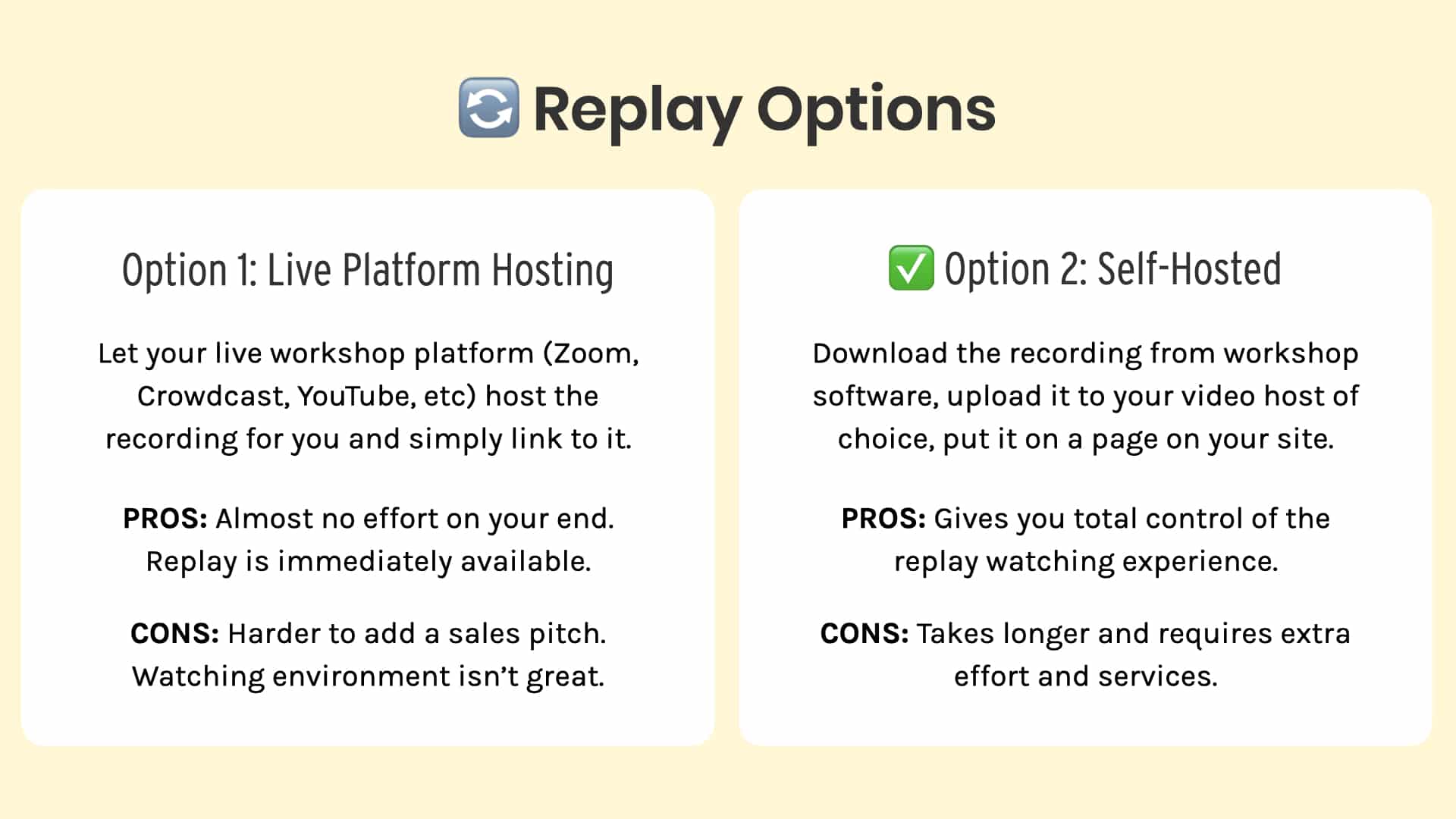
Part 4: How To Use Live Webinars To Sell Your Product or Service
Using live workshops to sell a product or service involves creating a clear strategy.
Your webinar: This is the temporary relief you offer your viewer for their pain point. It’s the tip of your iceberg.
Your product or service: This is the CURE to the problem! It’s not just a band-aid/quick fix, it’s the solution and the entire glacier sitting below the water.
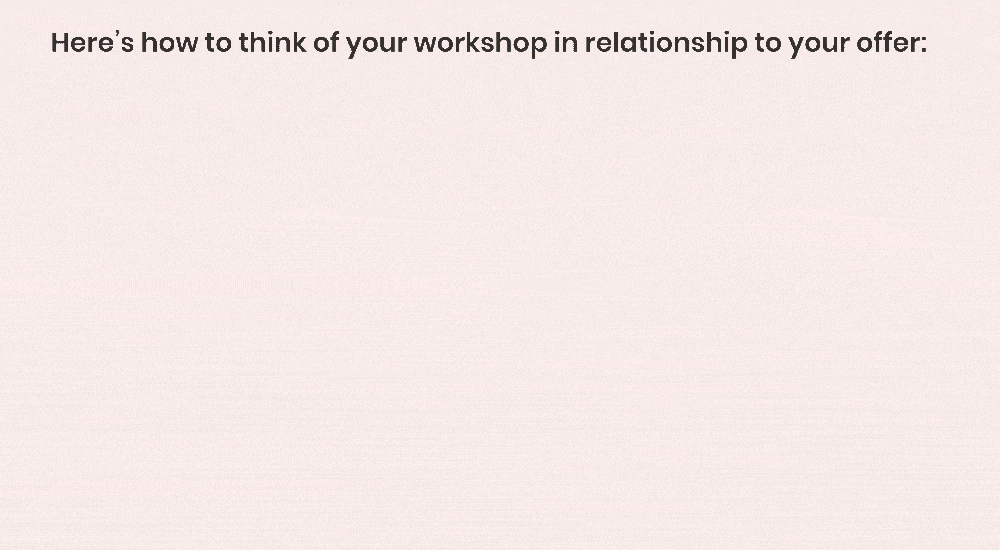
Step-by-Step Process for a Successful Sales Webinar
Create a Webinar Sign-Up Page
Keep it simple and clear.
Include time and date prominently.
Use a post-signup thank you page.
Promote Sign-Ups
Use email and social media.
Send multiple emails and create engaging social posts.
Develop Your Curriculum
Follow a structured approach.
Practice thoroughly.
Create Your Replay Page
Option 1: Use live platform hosting.
Option 2: Self-host on your website.
Create a Limited-Time Offer Sales Page
🚀 Launch offer: If your sales webinar is part of an open/closed launch, cool − there’s your urgency.
🌱 Evergreen offer: If your sales webinar is for a product or service that’s normally evergreen (available all the time to purchase), think about a bonus you can throw in to really make the offer feel time-sensitive.
Host Your Webinar
Focus on solving the attendee’s problem.
Clearly communicate your offer.
Send Post-Webinar Sales Emails
Multiple emails: You’ll send 4-6 sales emails starting the day after the webinar.
Be helpful: Each email should be helpful in some way and not just a pitch to buy. You want to always be delivering value.
Clear CTA: Each email should have a very clever call to action to go to the sales page AND mention the deadline to buy.
Avoid confusion: If you can avoid it, don’t send any “normal” email newsletters to this group during your sales sequence.
Shut It Down
Shut everything down and make sure any pages that have countdown timers are no longer available for purchase.
We like to turn any sales pages into email capture pages after the limited-time offer expires. When doing email capture, make sure to have a Welcome Email that lets them know they’ll get your normal email newsletter moving forward.
Take time to decompress, relax, and reflect on how everything went. Think about using your webinar replay as an evergreen marketing bridge in the future!
Webinar Wrap-Up: Mindset Tips
All the tactics and strategies in the world won’t help you if you don’t have the right mindset! Running a live workshop is A LOT of work, and it’s important to get your head in the game ahead of time.
Increase Confidence with Practice: The more you practice, the easier it will be to go live.
Set Realistic Goals: Expect 3-5% of your audience to sign up.
Prepare for Hiccups: Something will go wrong; just roll with it.
Host More Workshops: Don’t be discouraged by a flop; try again.
Remember Marketing Bridges: Live workshops are just one step in your marketing journey.
We know that live workshops can be intimidating if you’re not used to being on video, but trust us, once you’ve gone live again and again, it DOES get easier.
We enjoy incorporating live workshops into our business because it’s an incredibly effective way to grow our audience, deliver amazing value to them, and convert them into happy, paying customers.
Join 12,000+ intentional business owners and get our Growing Steady newsletter every Monday where we share transparently about the latest projects we’re working on. You'll also get our Calm Creator Canva Whiteboard as a free download!













