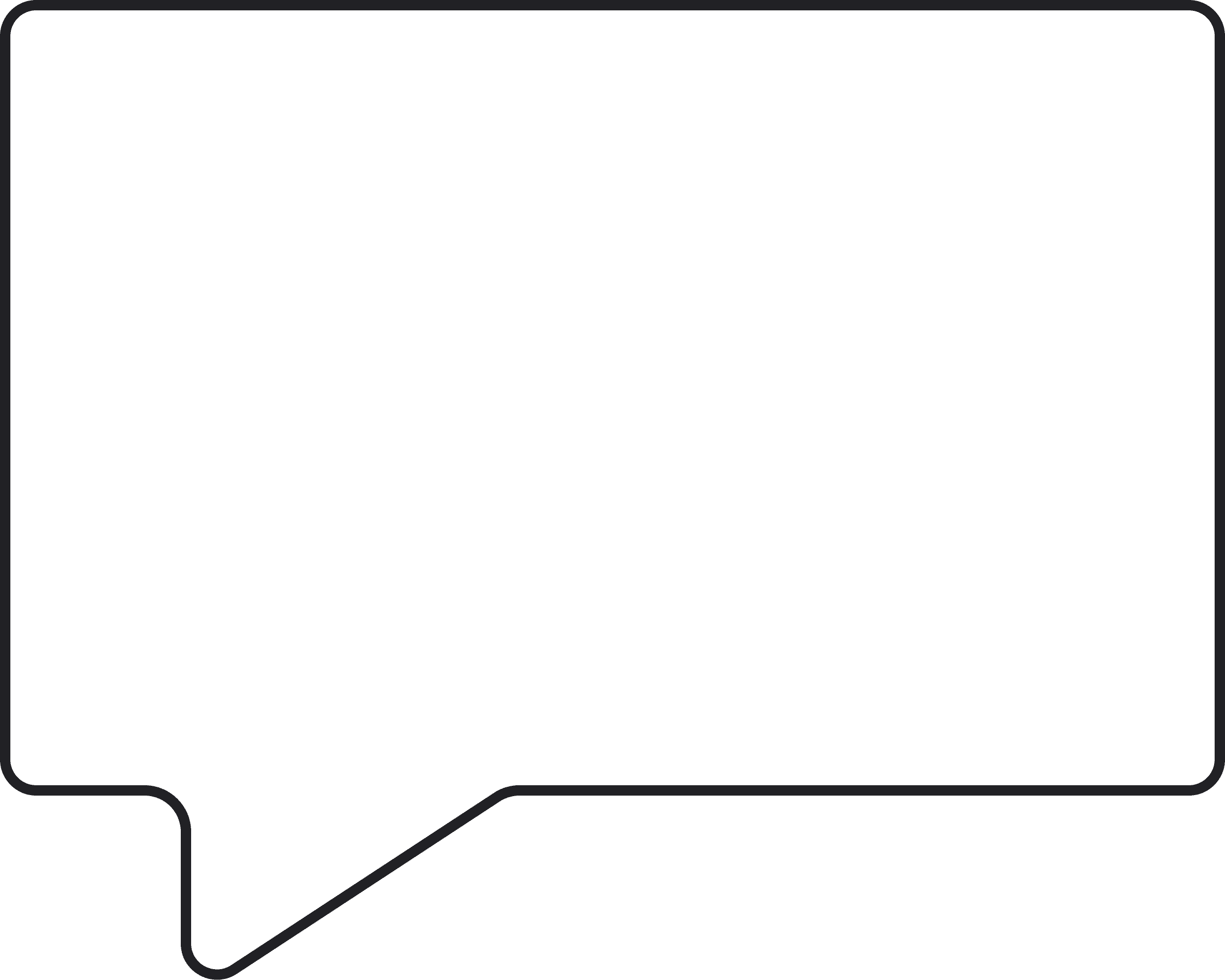by
Jason Zook
Your potential customers will likely know almost nothing about your product launch until it arrives in their crowded inboxes. It's your job to create a compelling email sequence that takes your target audience from consideration to happy paying customer.
It doesn't matter what email marketing software you use, the product launch emails you're writing just need to accomplish a few key things:
Speak to the problem and outcome
Highlight the benefits of your digital product
Create multiple touch points during your product launch
Reflect your brand, your voice, and your values
Achieve conversion rates that help accomplish your launch goals
Without further ado, let's dive into helping you craft awesome product launch emails!
Benefits of Using an Email Sequence for Product Launches
A well planned email sequence for your next product launch will reduce your stress, will reinforce the value of your product to your target audience, and will create excitement with your target audience.
When we say "email sequence" what we're talking about is a set of emails you send to your email list asking them to buy your digital product.
For the rest of this article, we're going to be using a 2-week open and closed launch as an example. This means you will open the "cart" (turn on the buy buttons on your sales page) for two weeks and send sales email content to your list during that time.
📌 RELATED: If you need a full product launch plan, we've written a separate article that walks you through the critical two phases (3 months and 4-6 weeks) leading up to your launch that you don't want to miss.
Example 2-Week Launch Email Schedule
In the schedule written below, you will send a total of 9 emails to your email list during your 2-week launch period.
Day 1: Announcement and Benefits - The day has arrived! Let your enthusiasm shine through while also sharing the benefits of your digital product.
Day 2: Transformations - This email is all about highlighting the transformation your offer provides. You could share before and afters or show results from previous customers.
Day 3: Paint the Future - This is your chance to flex your storytelling muscle! Get specific in "painting" the picture of the future outcome your offer provides for your customer. Really have them envisioning themselves in that future.
Day 5: Testimonials - Share multiple testimonials from previous customers if you have them. We've found it's also helpful to connect each testimonial back to the problems or outcomes from your offer.
Day 8: This Offer is Different - Explain how your offer occupies a unique place in the market and how it's different from similar products. This is your chance to highlight your differentiator!
Day 10: Is This For You? - Many potential buyers will be wondering if your offer is right for them. Use an email to outline who this offer was specifically made for so they feel seen and like this is right for them.
Day 12: Common Objections - Are there common questions customers have that you can address in an email to put their minds at ease and make them more comfortable with buying. (Note: This email is great towards the end of your launch to speak to those last few buyers holding out.)
Day 14 (Last Day - Morning): Last Day - We always recommend sending a final email a few hours before your launch window closes. It might feel excessive, but every launch we have people thanking us for the reminder. Life gets busy!
Day 14 (Last Day - 3 Hours Left): Final Call - Keep this one short and sweet, remind people the cart is closing!
Day 16 (People Who Didn't Buy): Survey - We highly recommend sending a simple post-launch survey to email subscribers that didn't purchase asking them why (offer a multiple choice question). Lots of great learnings come from this survey for future launches!
This schedule provides a structured yet flexible framework tailored to fit your product specifics and audience preferences.
Email Templates for an Effective Launch Sequence
Below you'll find four email templates with prompts to help you write better product launch emails!
Email Template for Day 1: Announcement and Benefits
Subject Line: [Product name] is now OPEN! 🚀
Intro reminding them about your lead-up content and connecting that lead-up value into your offer
If you have loved reading our emails the past few weeks and want hands-on help to [address problem] then [product name] is just what you've been waiting for!
List some outcomes your offer will get for your customer
Here's exactly what we want to help you with for [timeframe your product takes to see results]:
Outcome #1
Outcome #2
Outcome #2
If that sounds helpful, the doors are open to [product name] until [last day of launch]. You can join today and dive right in!
Testimonials (list 2-3)
Insert here...
Comment broadly on what’s included inside the product.
Inside [product name], you’ll be able to [insert steps they'll take] and in [timeframe of your product] you'll get real results.
Speak to one of your customer’s pain points
It’s so easy to get overwhelmed with [insert pain point] and [insert pain point]. I remember experiencing the exact same thing in my business. That's why I created [product name] to help [benefit 1, benefit 2, and benefit 3].
Finish with a clear call to action
I'd love to have you join [product name] today!
[Buy link + buy button]
Email Template for Day 2: Transformations
Subject Line: Are you ready to [tease transformation]?
Opening hook to peak interest
Can you imagine transforming [specific problem or situation] into [desired outcome]? Many of our customers started exactly where you are now. Let us share their journey with you.
What are customers looking for?
Are you searching for [describe what the customer is looking for]? Have you tried different solutions in the past but felt underwhelmed and as if you didn't actually make any progress forward?
Position your product as a solution
We've created the solution to finally help with [problem] and it's called [product name]. Using our proven system, we can [highlight key benefits].
You may be wondering, how is [product name] different from the other [product type] out there? Here are 3 ways...
[Insert differentiator here]
[Insert differentiator here]
[Insert differentiator here]
Share a transformation example
Don’t just take our word for it—we'd like to share a quick story of [customer name] going from [problem] to [outcome] in just [timeframe].
[Share 1-2 paragraph story of your customer emphasizing before and after states.]
Reiterate the transformation and CTA
With [Product Name], you too can achieve [describe the transformation] in less time and with less stress!
Are you ready to transform [specific problem] into [desired outcome]? Join [Product Name] today and start your journey towards [highlight the transformation].
[Buy link + buy button]
Email Template for Day 3: Paint the Future
Subject Line: Can you picture this?
Opening hook
Can you envision a future where [specific positive outcome]?
Picture this: [Describe a typical situation your customer is currently facing].
Start the future painting
Instead of [current struggle], you [describe the positive change]. You feel [positive emotion] and [describe life/business change].
[Share a personal or customer story that illustrates an example of the future changing.]
Bring the product into it
With [Product Name], you’re not just getting a [brief product description]. You’re [describe the deeper transformation] and you'll feel [transformation].
In the next [product timeframe] we want to help you achieve [product outcome 1, 2, 3]. This isn't just a [product type] you purchase and let virtual dust accumulate. We've created a [part of the product that keeps them accountable] to keep you accountable to your goals and to ensure you get [product outcome].
Share another quick customer story
Let’s hear from one of our customers who has experienced this transformation: “Before [Product Name], I was [describe initial state]. Now, I [describe transformed state]" - [Customer Name]
Reiterate the vision and CTA
Imagine this future for yourself. A future where [restate the key transformation]. This is totally possible for you because we've helped tons of customers just like you do the same thing!
Ready to step into this future? [Product Name] is here to help you get there. Join us today and start [outcome 1, 2, 3].
[Buy link + buy button]
Email Template for Day 14 (Morning): Last Day
Subject Line: This is the last day!
At this point...
At this point, you should have everything you need to make the best decision for you when it comes to joining [product name]. We’ve said it a few times but we want to make sure it’s crystal clear: This is the FINAL enrollment period for [product name] for [time until your next launch].
Remind what makes your product different
What makes [product name] different from anything else you'll find in the [your industry] space is that [differentiator 1, 2, 3].
You're not just getting access to an online course, you're getting:
[Outcome #1]
[Outcome #2]
[Outcome #3]
[If you offered a bonus, remind here]
Benefit statement
If you want to [benefit #1] and [benefit #2], then [product name] is here to help and today is the last day to join!
The doors close in [insert hours left in launch] and we'd love to have you. If you have any final questions, hit reply and ask.
[Buy link + buy button]
Launch Email Sequence Tips
When developing a launch email sequence, it's crucial to understand the journey your potential customers will embark on as they move from awareness to decision-making.
Here are some tips to optimize your launch sequence for better engagement and conversions:
Start with 4-6 weeks of pre-marketing: Before hitting potential customers with sales emails, warm them up with content that educates and entertains for 4-6 weeks before your launch.
Transfer your enthusiasm: You love what you create, right? Pour that joy for what you do INTO your sales emails. Your customers will be able to feel it!
Write sales emails a month in advance: We cannot stress this tip enough, writing your sales well in advance removes the pressure you'll feel if you're writing sales email during your launch.
Segment out product buyers: Using basic email software tagging, we highly recommend sending your sales emails ONLY to email subscribers that have not purchased your product. No one like getting continuous sales emails after they've purchased.
Experimentation is key: Whether it's email content, subject lines, calls to action, launch bonuses, all of it is an experiment you should play around with and learn from.
Adding Graphics and Visuals to Emails
Incorporating graphics and visuals into your emails can significantly enhance engagement and a connection to your brand.
Visuals catch the eye, break up text, stop someone from scrolling, and can help explain complex ideas simply. To get the most out of visuals:
Be relevant: Ensure visuals are pertinent to the content. Irrelevant images might confuse your audience and dilute your message.
Maintain brand consistency: Your visuals should be in line with your brand's colors, fonts, and style to enhance brand recognition.
Use high-quality images but compress them: Pixelated or stretched images can make your business look unprofessional. Make sure you use high-quality JPG, PNG, or GIF files and use tools like TinyJPG/TinyPNG, or GIFcompressor to ensure your image file sizes aren't too large.
Preview emails on multiple devices: Have a look at your emails on various devices and email clients. An image that works well on desktop might not translate neatly to a mobile screen.
Crafting Compelling Subject Lines to Increase Open Rates
The subject line of an email is like the headline of a news article or the title of a YouTube video; it needs to be engaging enough to prompt someone to dig deeper. Consider these tips for crafting subject lines:
Keep it brief and punchy: Long subject lines will get cut off, especially on mobile devices. Aim for between 30 and 50 characters.
Provoke curiosity: Use a subject line that piques interest without giving everything away. This can prompt recipients to open the email to learn more.
Create a sense of urgency: Phrases like "limited time offer" or "exclusive access" encourage quick opens because people fear missing out. But use this sparingly to maintain trust.
Avoid spam triggers: Words like 'free', 'guarantee', or excessive use of exclamation marks can land your message in the spam folder. Be mindful of the language you use.
Test your subject lines with free tools: There are multiple (free) subject line tools that can give you feedback. Here's one we like from Omnisend.
Pro-tip! In your sales dashboard, add a column for your email subject lines that coincides with each day of your launch. If you notice a spike in sales, remember to re-use that subject line again in the future.
Two Advanced Tips: Opt-Out Links and Tag Tracking
Most email software offers basic tagging functionality based on link clicks. We recommend doing the following two things to create the best customer experience with your sales email during your next launch.
Adding Sales Sequence Opt-Out Links
You've probably been on the receiving end of a sales sequence and unsubscribed from someone's email list because the offer wasn't right for you. Instead of having people unsubscribe from your list, give them a clear "opt out" option instead.
Here's some sample text you can use (placed at the top or bottom of your emails):
If you'd prefer not to receive emails about [product name] you can click this link to opt-out and I'll be back in your inbox on [date when normal emails resume].
You'll want to setup a link trigger for that link that adds an opt-out tag to any subscriber that clicks it.
Then, just make sure all your sales emails are excluding any subscribers with the opt-out tag.
Tracking Product Interest with a Tag
The setup for this tag is very similar as the previous tip, you're creating a link trigger that will set a tag on a subscriber when they click it.
The way we like to use this is we have ONE link trigger we use throughout all our sales emails that goes to the sales page. We use that same link trigger and when a subscriber clicks it in ANY sales email, it sets one tag (example: Clicked - Sales Page Spring 2024).
As your subscribers click the sales page links in your emails, you'll begin to get a picture of how much interest your list has in your offers!
For the past four launches, our 12,000 subscriber list has had a "Clicked" tag with 300 subscribers on it. That tells us that 2.5% of our email list is interested in our products (and this data helps manage our launch goals and expectations!)
Plus, you can then use this tag as a filter to send future email offers with discounts or limited time bonuses to only your interested subscribers.
Final Launch Email Sequence Thoughts
Creating and sending a successful product launch email sequence isn't rocket science! Your potential customers are subscribed to you for a reason, it's your job to write an email sequence to your email list that conveys your excitement and the transformation your digital product offers.
Remember that a great set of sales emails convert at a much higher rate when you've done 4-6 weeks of pre-marketing and when you're not writing your email sequence during your launch.
Have fun experimenting with different subject lines, addressing common questions, and using the different tools and features of your email marketing software to increase your launch conversion rates.
Future launches can be way less stressful with the right plan of action!
Join 12,000+ intentional business owners and get our Growing Steady newsletter every Monday where we share transparently about the latest projects we’re working on. You'll also get our Calm Creator Canva Whiteboard as a free download!